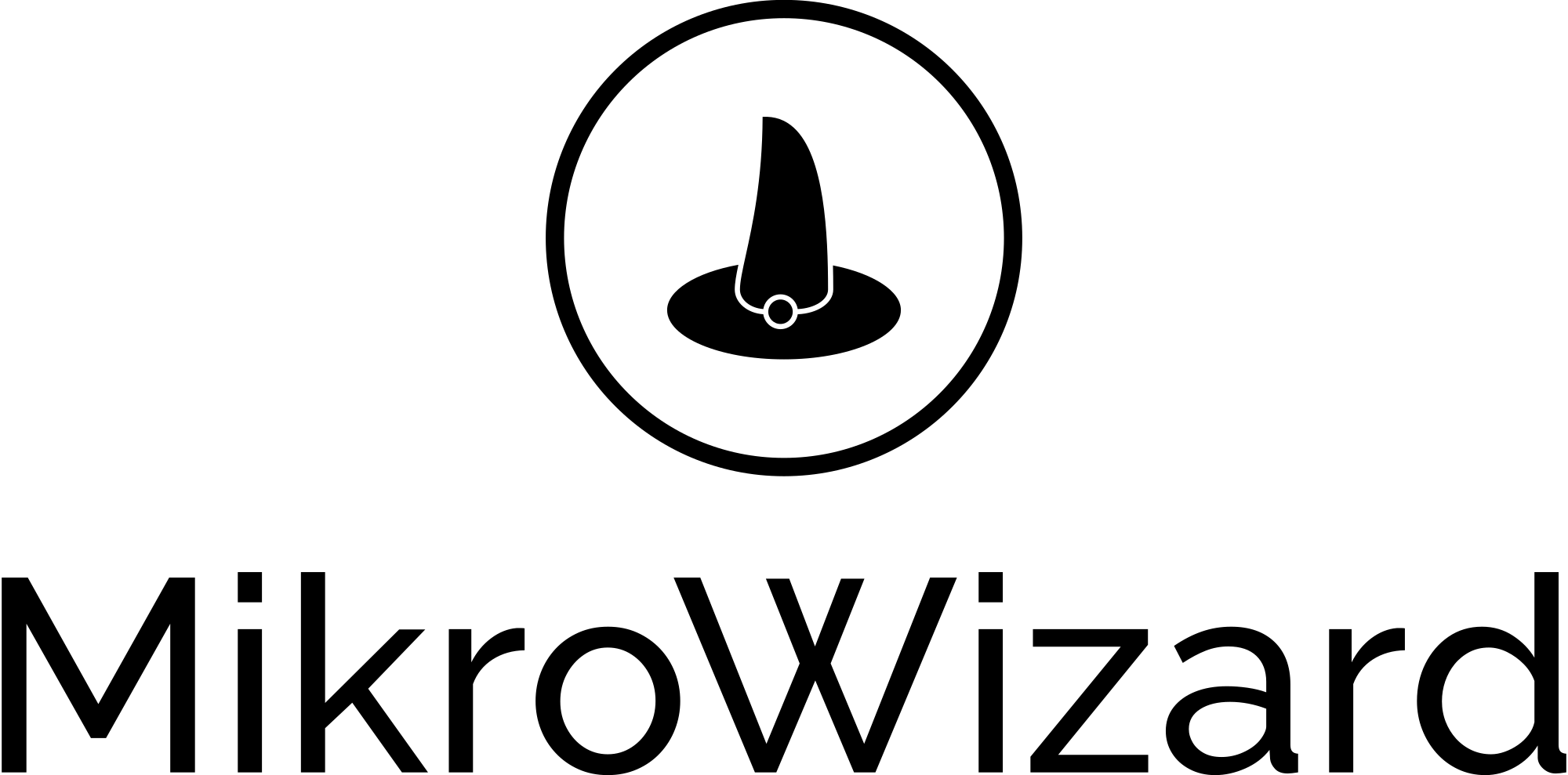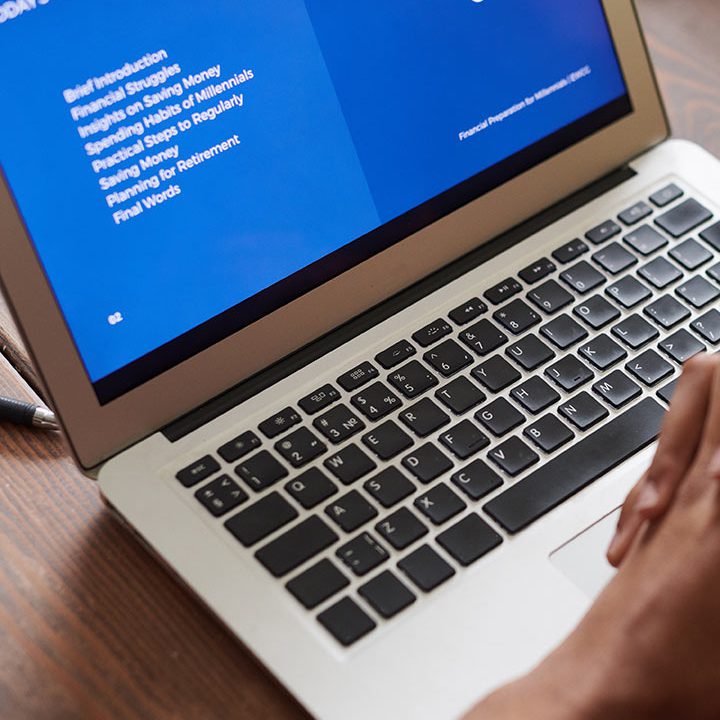Table of Contents
Device Logs #
The System Logs section provides a detailed record of all user activities performed within the MikroWizard system, enabling effective monitoring and auditing of user actions.
Access this option from the left menu
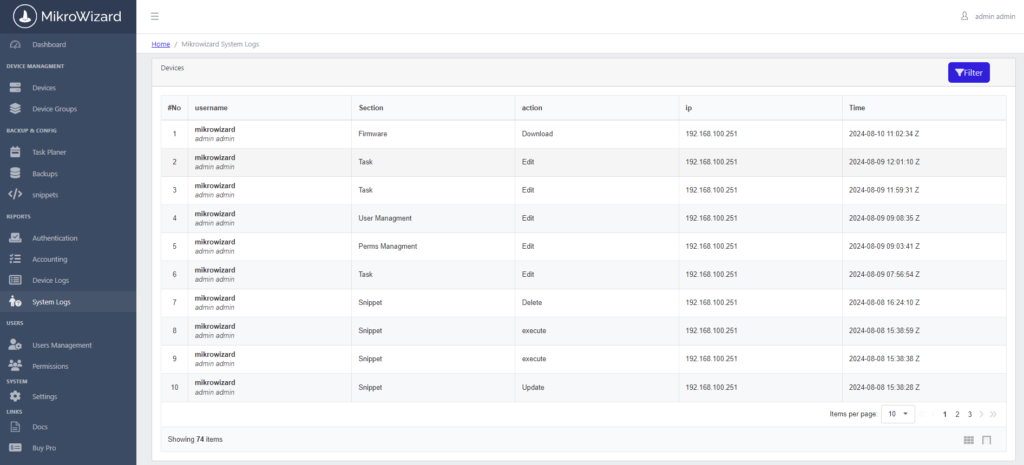
Features of the System Logs Section #
- Activity Overview:
- Access a comprehensive list of activities carried out by users in MikroWizard.
- Each activity entry provides insights into the actions taken within the system.
- View User Activities:
- Click on a user’s name to display a detailed log of their activities, helping to track changes and actions.
- Filtering Options:
The logs can be filtered based on various criteria for easier navigation:- Section Filter:
- Filter logs according to specific areas of the MikroWizard interface such as:
- Firmware
- Task
- User Management
- Permissions Management
- Snippet
- etc.
- Filter logs according to specific areas of the MikroWizard interface such as:
- Action Filter:
- Sort activities based on the type of action performed, which includes:
- Download
- Edit
- Delete
- Execute
- Update
- Sort activities based on the type of action performed, which includes:
- IP Address Filter:
- Filter logs to view activities associated with a particular IP address, facilitating the tracking of user access patterns
- Section Filter:
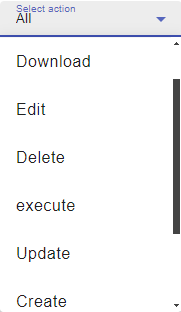
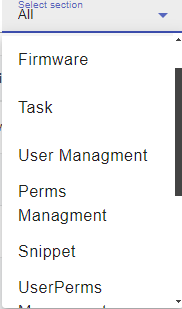
Audit Trails: Regularly review system logs to maintain an audit trail of user actions, which is crucial for security monitoring and compliance checks.
User Accountability: Ensure that users are aware that their actions are logged, promoting responsibility regarding their activities.
Incident Response: Utilize logs for investigating any suspicious activities, providing necessary context for effective response measures.
User Accountability: Ensure that users are aware that their actions are logged, promoting responsibility regarding their activities.
Incident Response: Utilize logs for investigating any suspicious activities, providing necessary context for effective response measures.