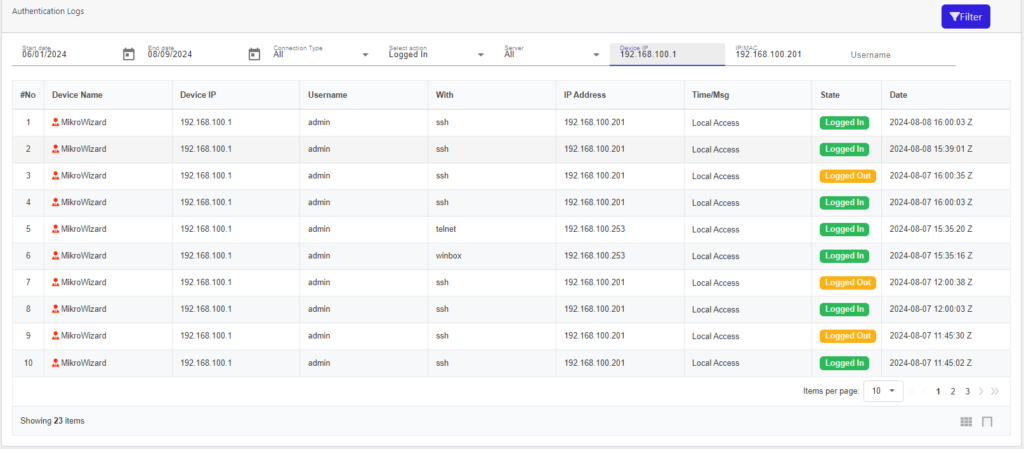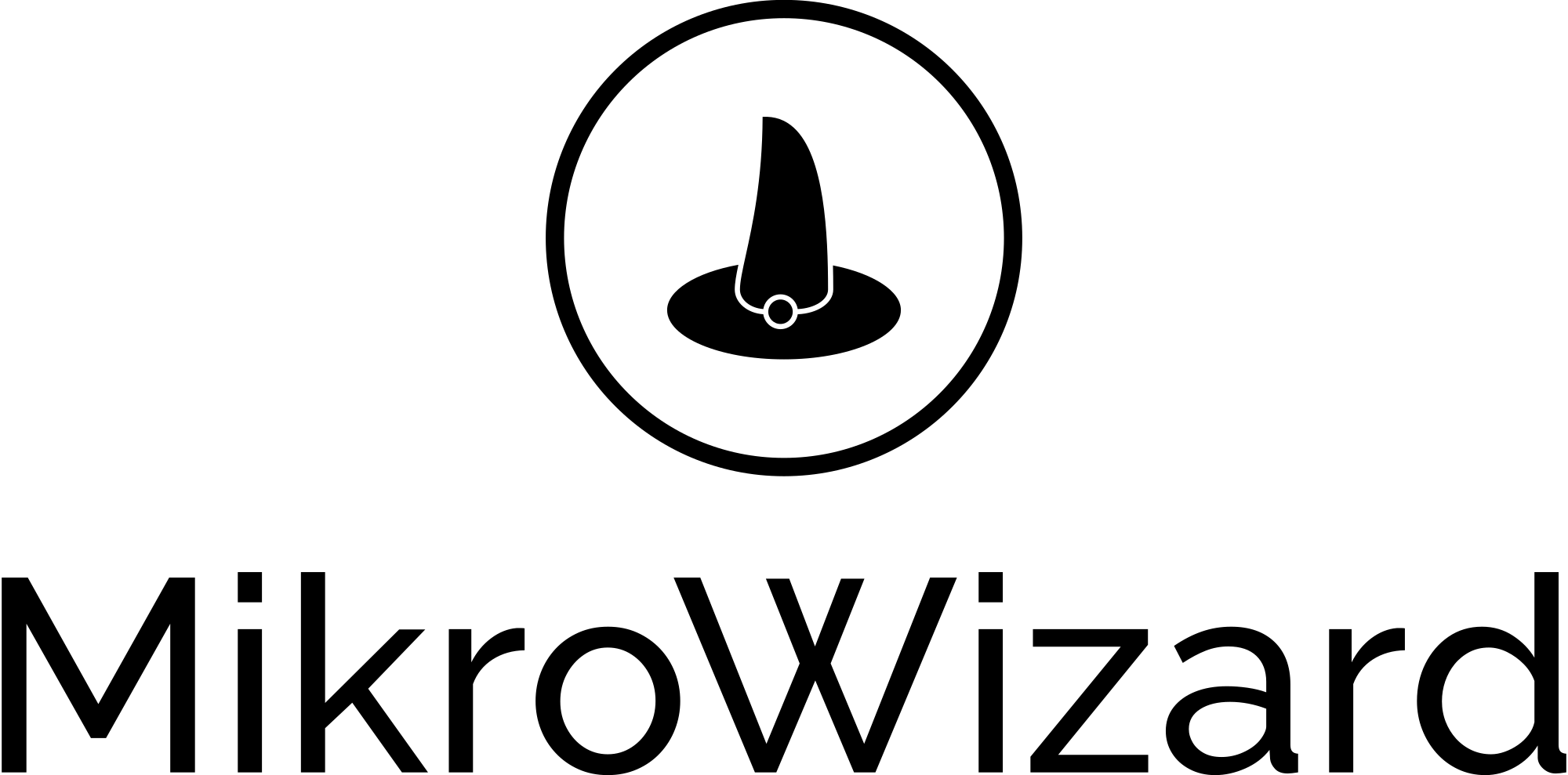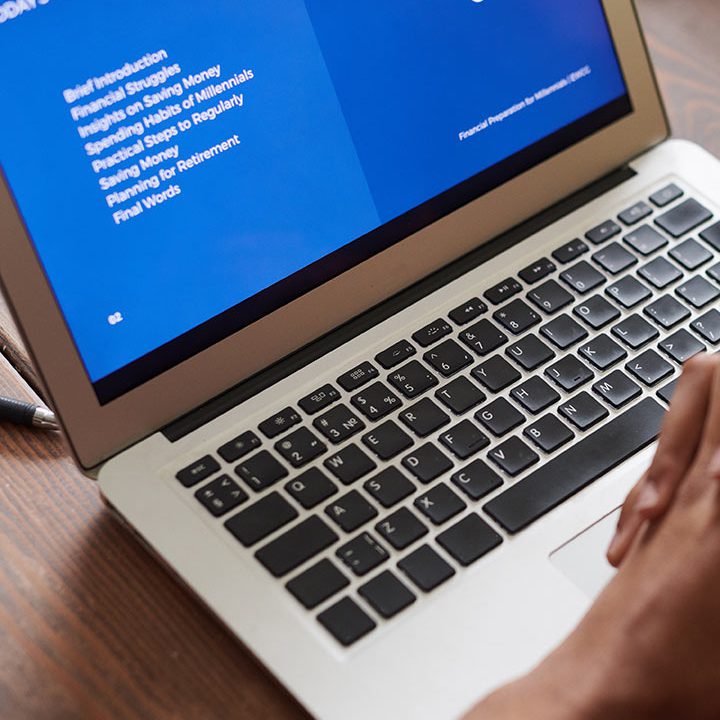Authentication #
The Authentication section provides a comprehensive view of devices along with detailed connection information. You can access this section from the left menu.
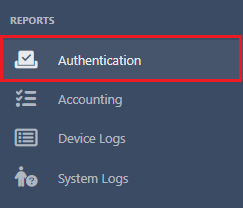
you can view a list of devices with Device Name, Device IP and etc.
Filters: You can filter the device list based on: ![]()
Connection Type: The method of connection such as Telnet, SSH, or Winbox.
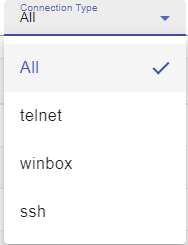
Action Filter: This allows sorting by login status, such as successful or failed logins.
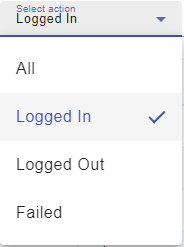
User Filter: Filter based on users connecting from local or external servers.
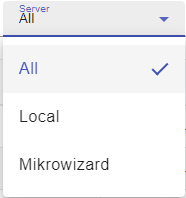
Username: Search by username for easier identification of specific users.
MAC Address: Filter devices based on their MAC address for precise searches.