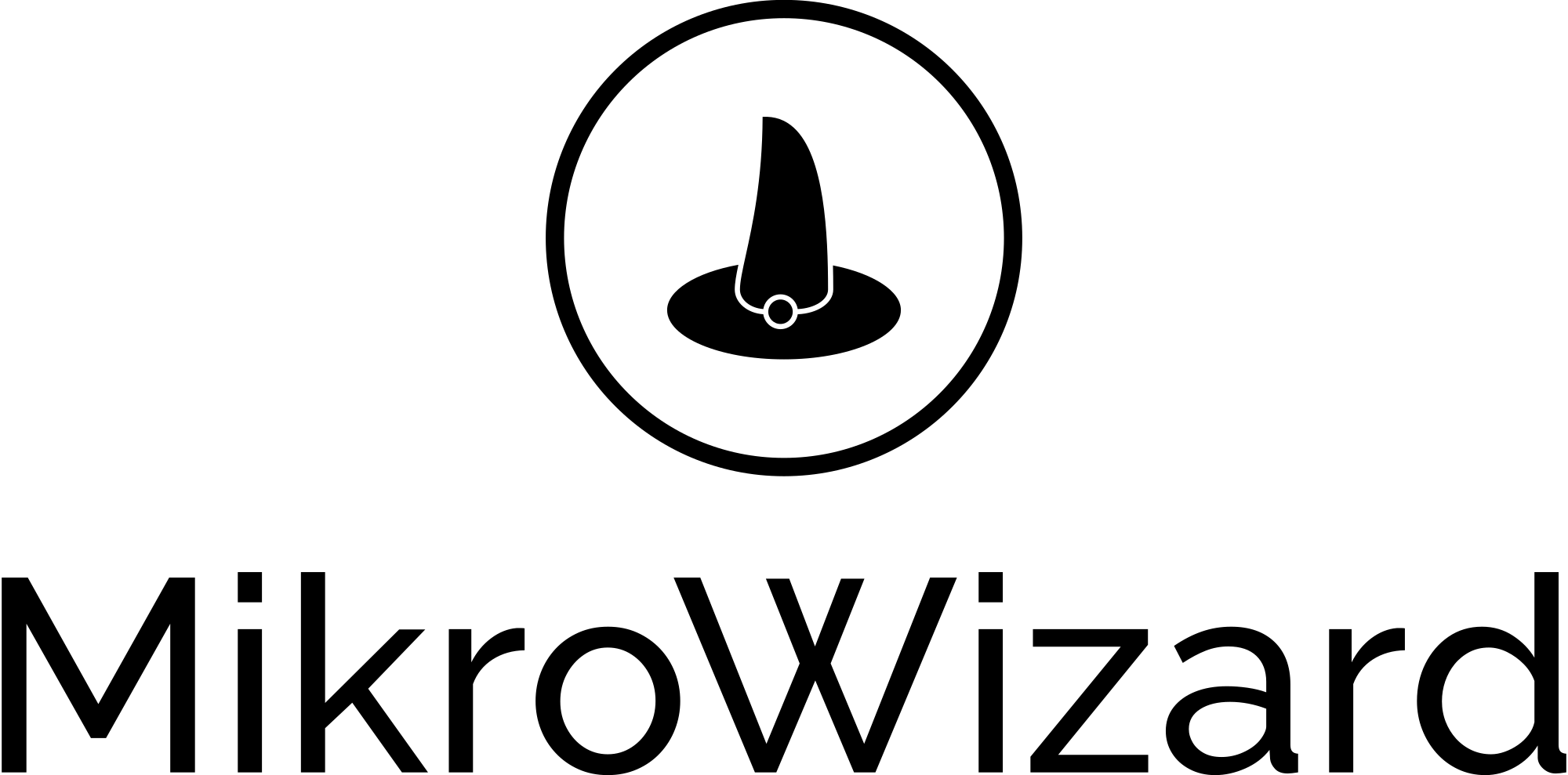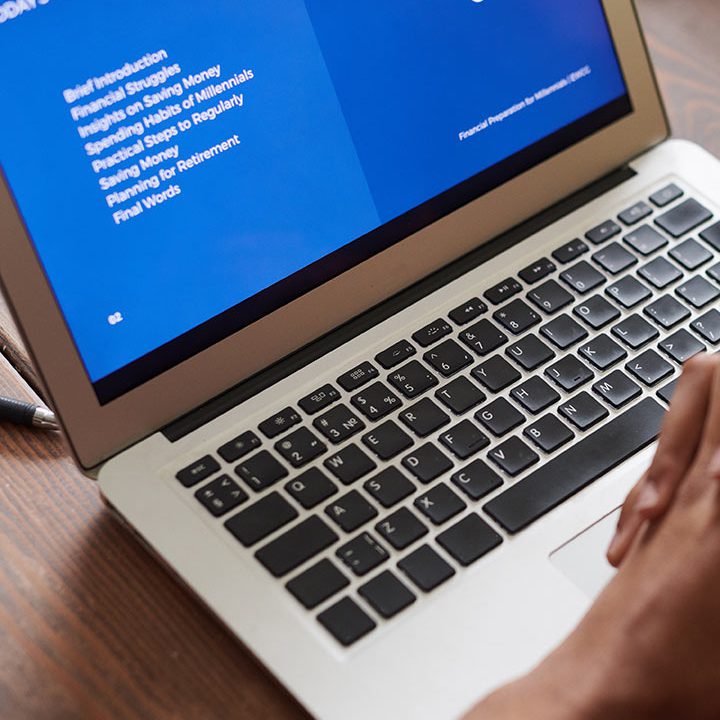Table of Contents
show backups #
The Backups section displays a list of all backups created through the tasks defined in the Task Planner.
Select the “Backups” option from the left menu.
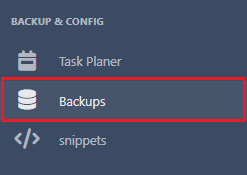
A list of all backups taken by the tasks will be displayed
Filter by Date: Optionally, you can filter the list based on a desired date to view specific backups by click on ![]() button .
button .
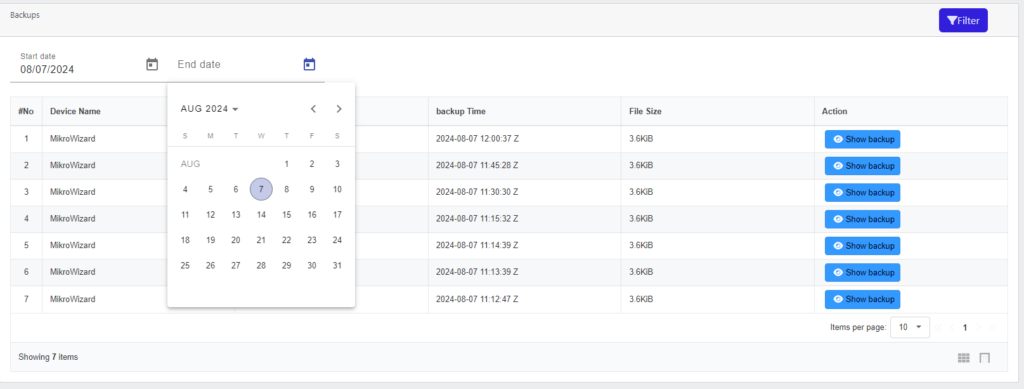
View Backup Contents: Click ![]() on any backup to see its contents for review or restoration.
on any backup to see its contents for review or restoration.
Backup Strategy: Establish a backup strategy that includes regular intervals and stores backups securely to prevent data loss.