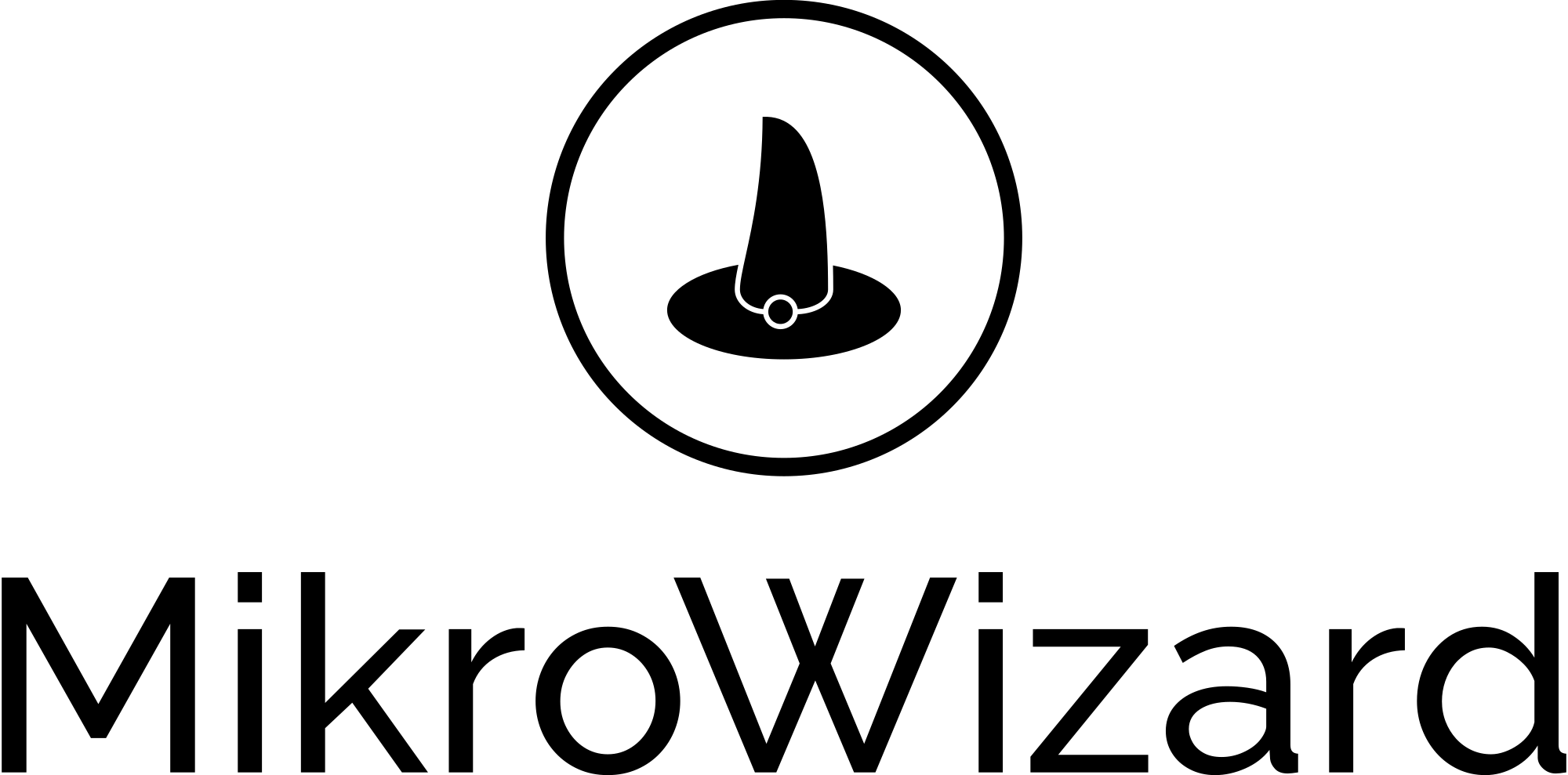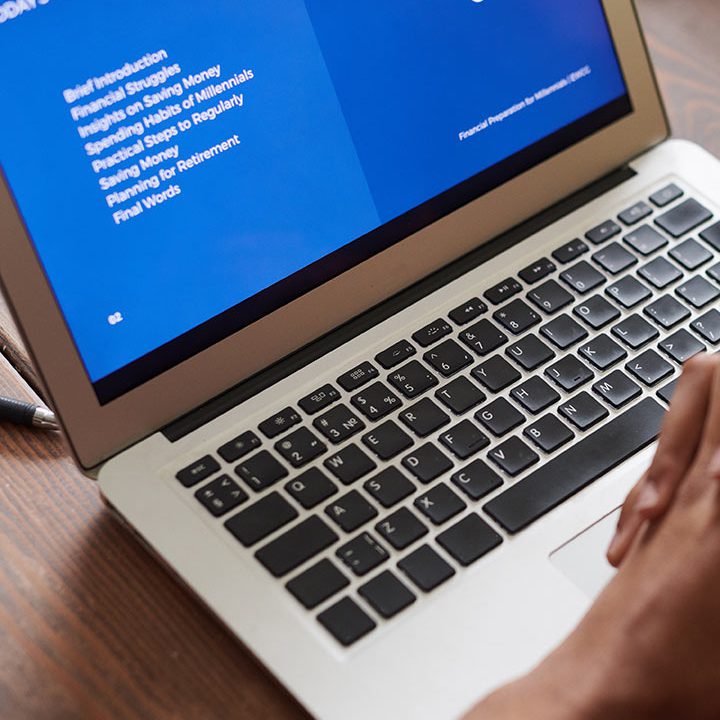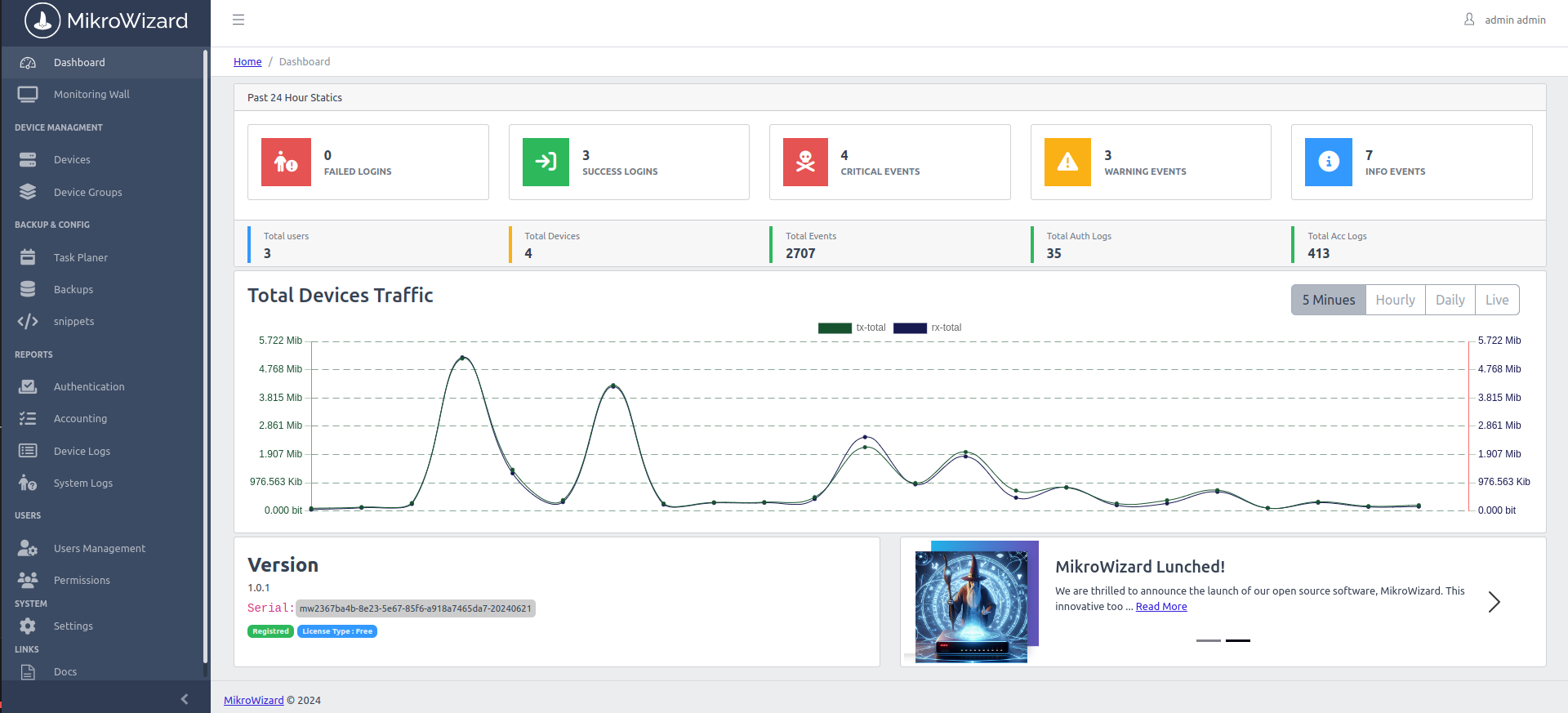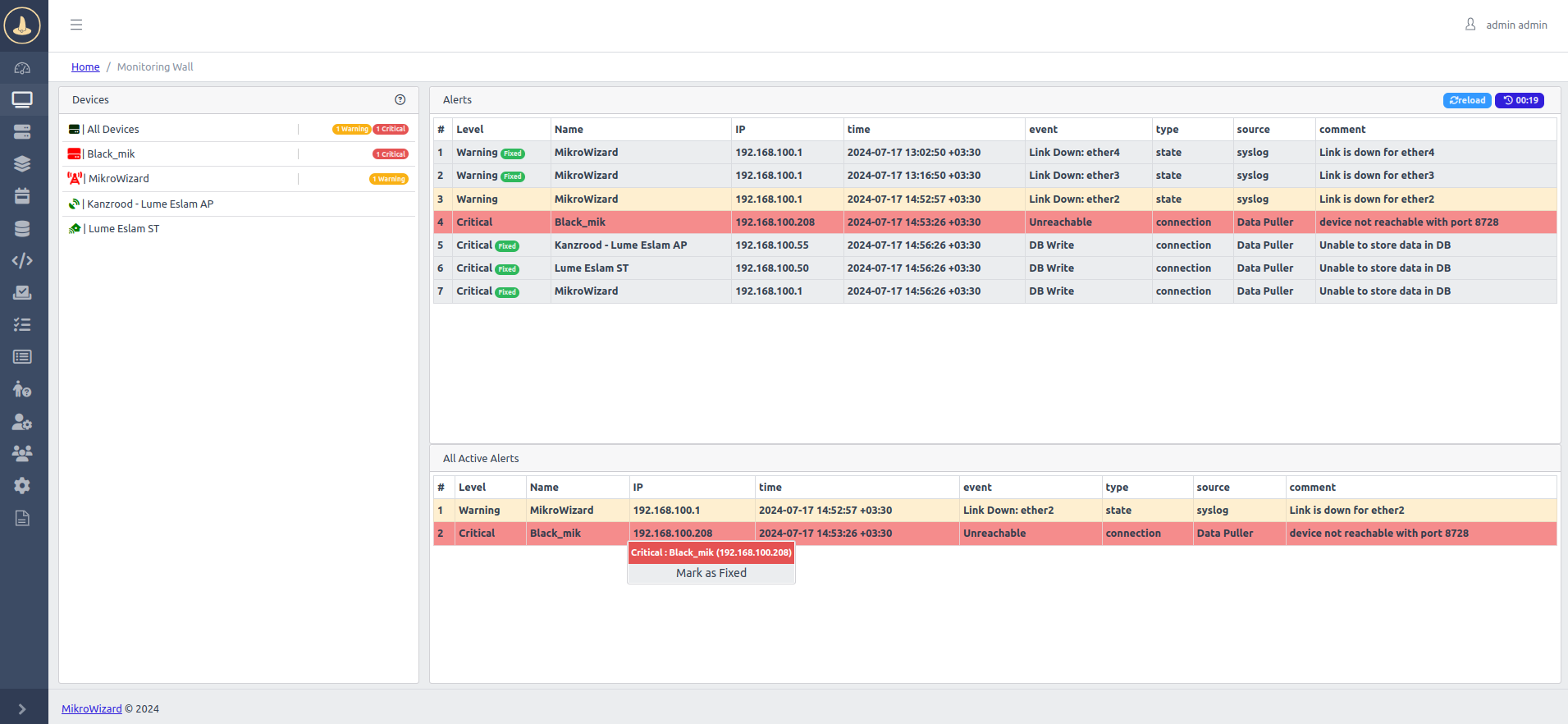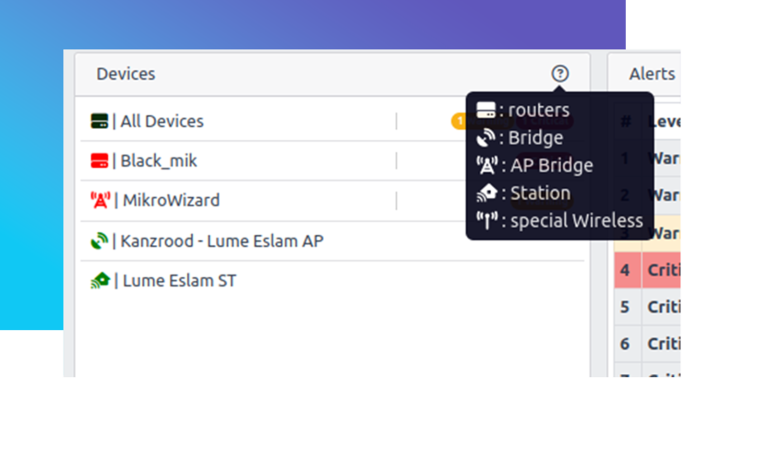// Stay Ahead with Our Monitoring System
Your Network’s Silent Protector
Up-time monitoring
This feature allows you to track the uptime of devices on your network, helping you identify any potential issues or disruptions in connectivity.
Bandwidth monitoring per device
With this capability, you can monitor the bandwidth usage of each router, enabling you to optimize network performance and allocate resources efficiently.
Live health monitoring
This feature provides real-time insights into the health and performance of your network devices, allowing you to address any issues that may arise proactively.
Usage monitoring
You can monitor the usage patterns of devices and applications on your network, helping you understand how resources are being utilized and plan for future capacity needs.
Displaying Charts
You can customize intervals for displaying monitoring data in charts, such as 5-minute avg, hourly, daily, and live views, providing flexibility in analyzing and visualizing network metrics.
Radio/Wireless Monitoring
Keep track of the quality and performance of your Mikrotik radios and their connections by monitoring SNR, signal strength, CCQ, and more. Receive instant alerts for low parameters and access historical charts for better insights.