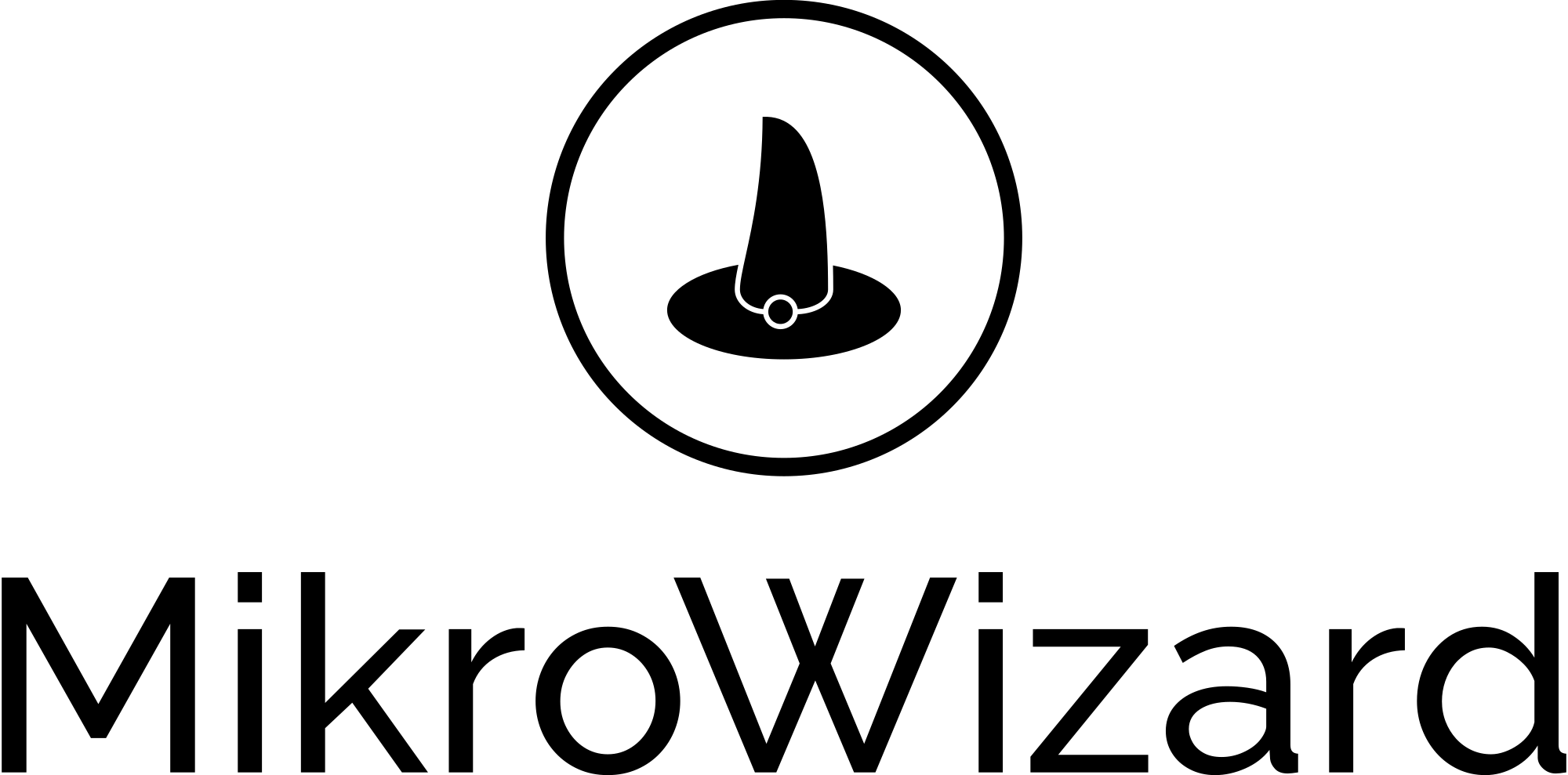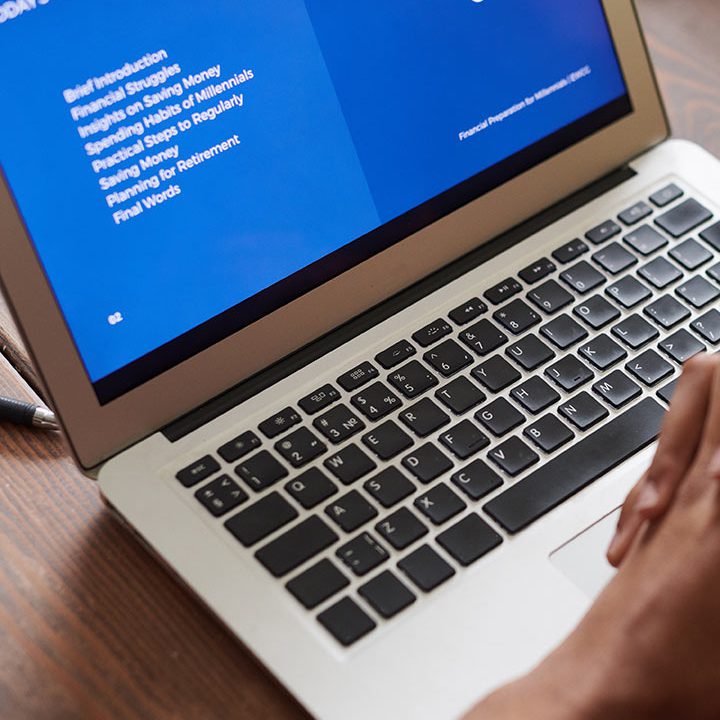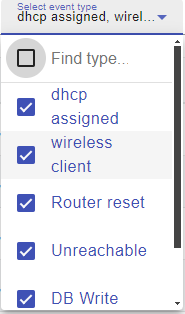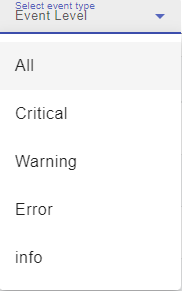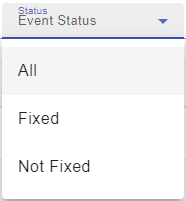Table of Contents
Device Logs #
The Device Logs section allows you to monitor events occurring in the network with detailed logging.
Access this option from the left menu
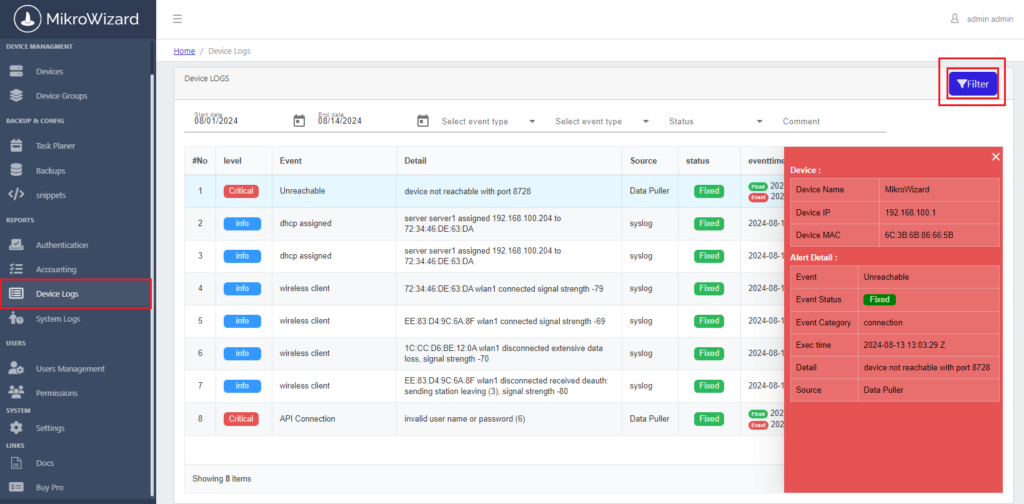
you can see all events on the devices, categorized by event specifics and monitor the severity level of each event, which can include ![]() ,
, ![]() ,
, ![]()
Use the filtering options ![]() to customize the view based on needs. You can filter events by:
to customize the view based on needs. You can filter events by:
- Event Type: Options such as Unreachable, Router Reset, DHCP Assigned, DB Write, Wireless Client, etc.
-
- Event Level: Filter according to severity levels like Critical, Warning, Error, and Info.
- Status: Display the status of whether the issue has been fixed or not.
- Comment Search: Enter keywords to search in the comments section for detailed event information
Log Details: #
Click on any log entry to expand a dropdown menu containing:
- Device Name: The name of the device associated with the log entry.
- IP Address: The device’s IP address.
- MAC Address: The MAC Address of the device.
- Alert Information: Includes event type, status, category, and timestamp of the event.
- Username: Search by username for easier identification of specific users.
- MAC Address: Filter devices based on their MAC address for precise searches.
By utilizing the features of the Device Logs you can gain a comprehensive understanding of device interactions, changes made, and overall network health within the MikroWizard system.