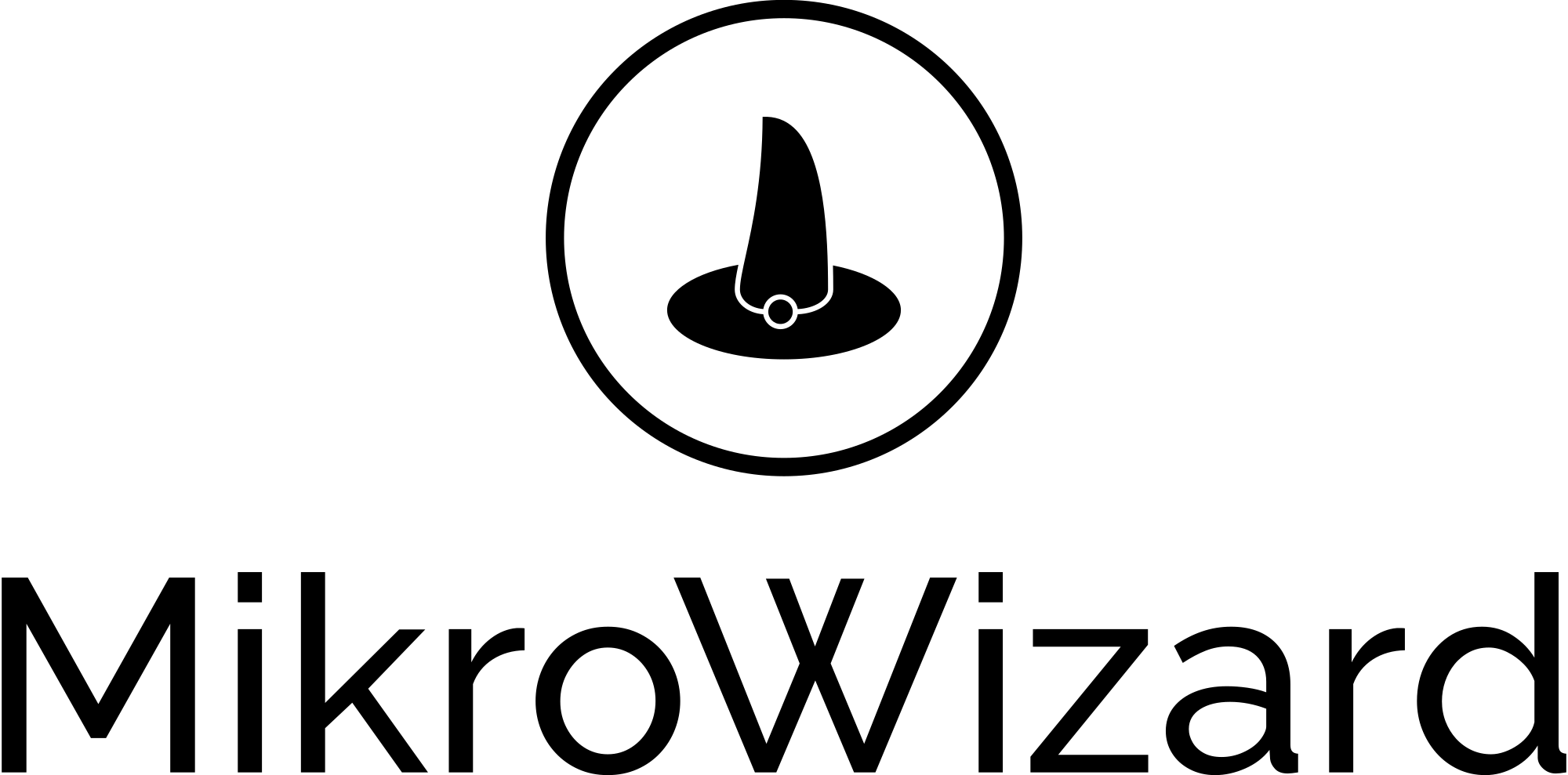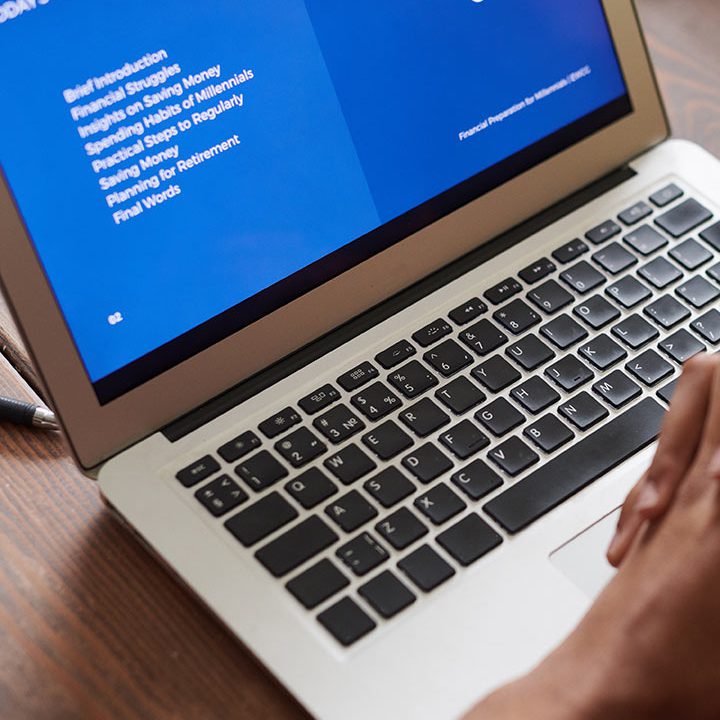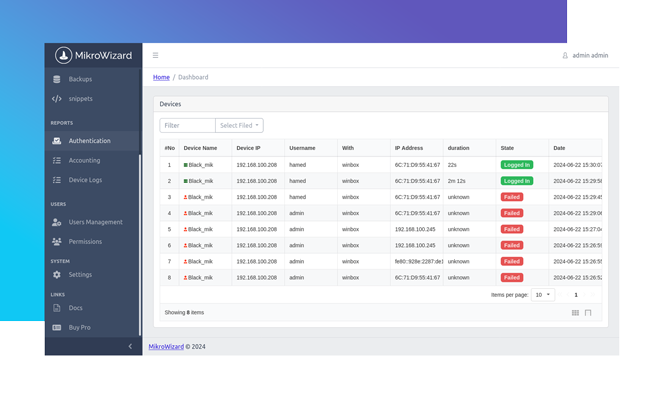// pro feature
Group actions
In MikroTik routers, group action empowers administrators to swiftly execute the same tasks across multiple interfaces or devices simultaneously. This includes making configuration adjustments, enforcing rules or policies, and managing network resources.
By organizing interfaces or devices into groups, administrators can efficiently manage and maintain consistent settings across a multitude of devices. Group actions in MikroTik routers not only save time but also streamline the overall operational efforts, eliminating the need to individually implement changes on each device.