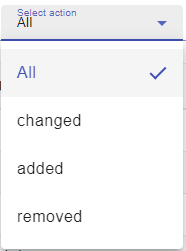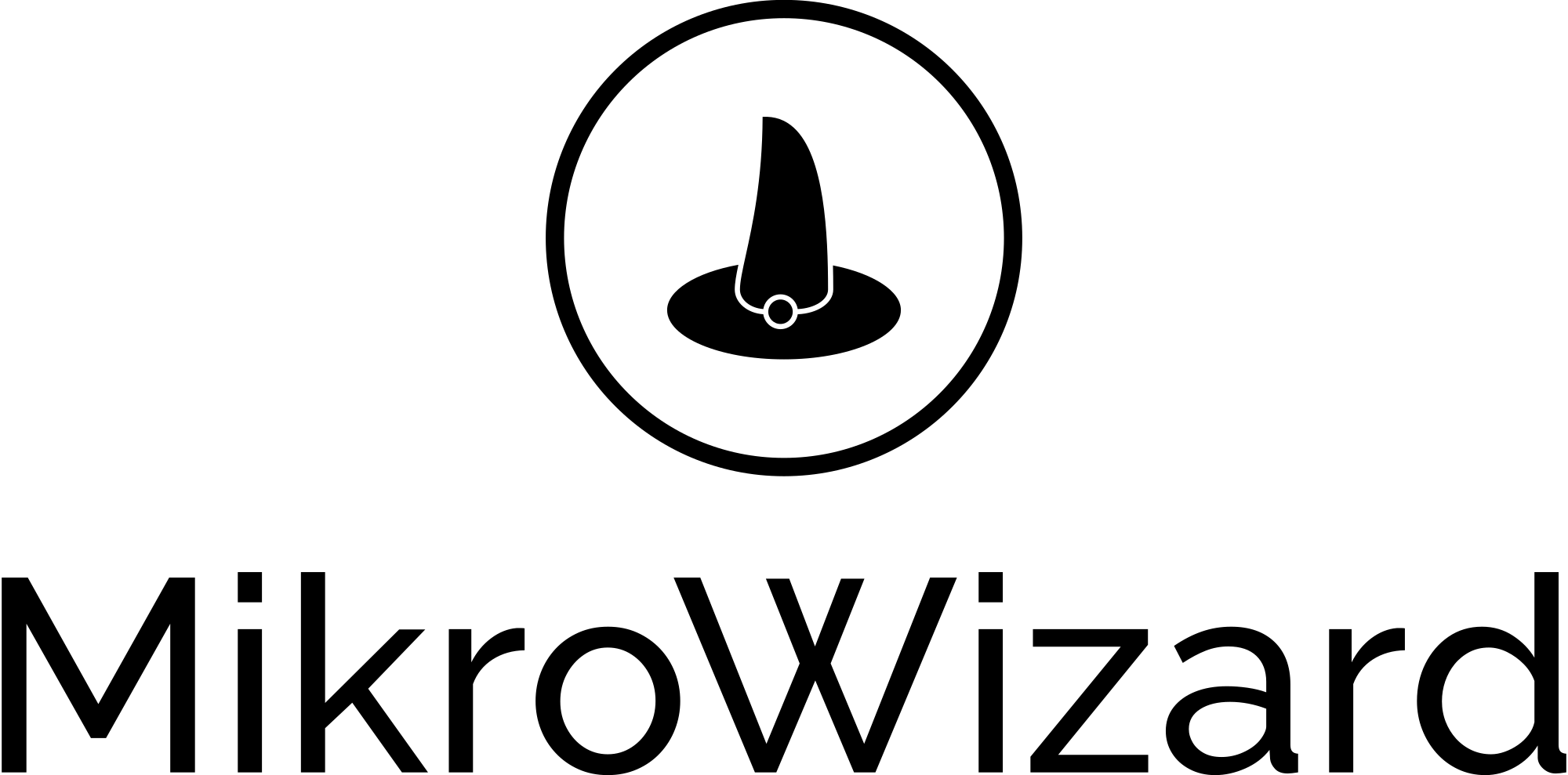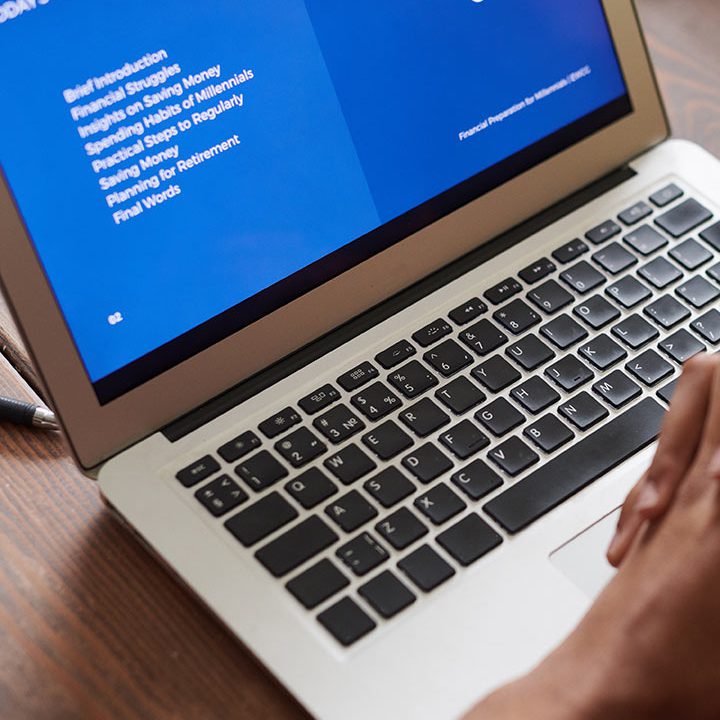Table of Contents
Accounting #
The Accounting section tracks changes made to devices and associated actions performed by users. This option can be located in the left menu
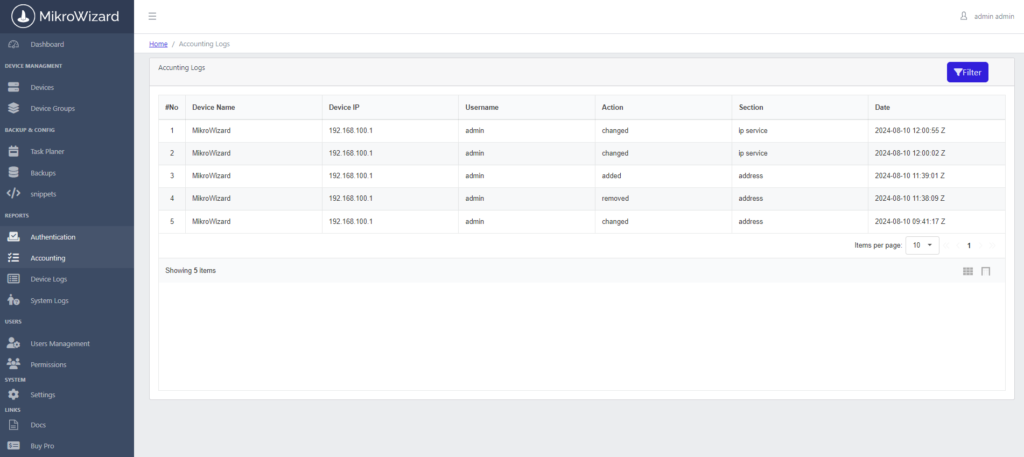
Change Log #
View all modifications made to devices by selecting this option, including details about:
- User Information: The user who made the changes.
- Section: The specific section where changes occurred (e.g., IP Services, Address, etc.).
- Action: The specific action performed (added, deleted, or modified).
Filtering Options #
Similar to the previous sections, you can filter the logs based on:
- User: Identify changes made by specific users.
- Section: Filter by the section to narrow down results.
- Action Type: Sort by actions like addition, deletion, or modification.