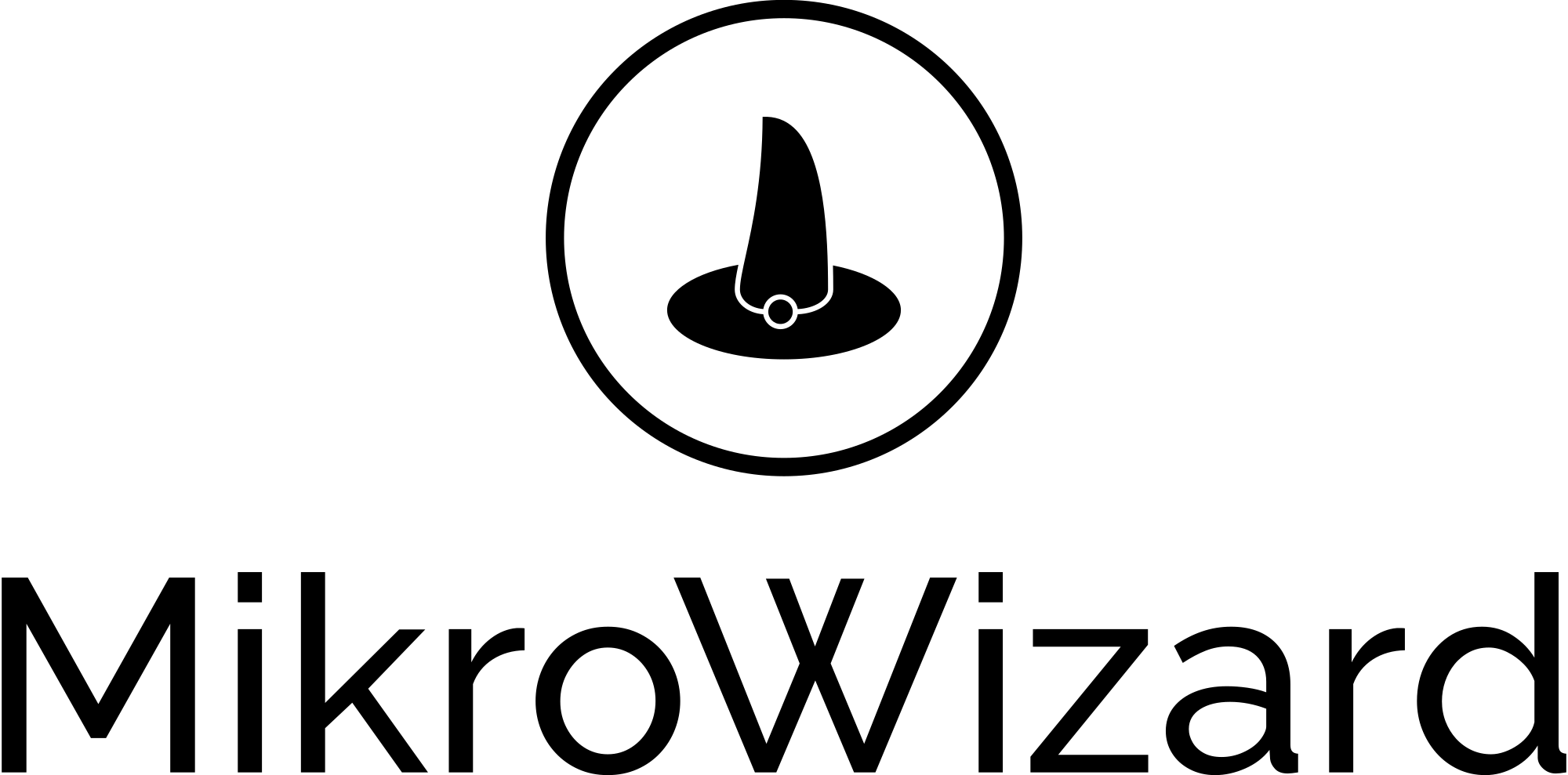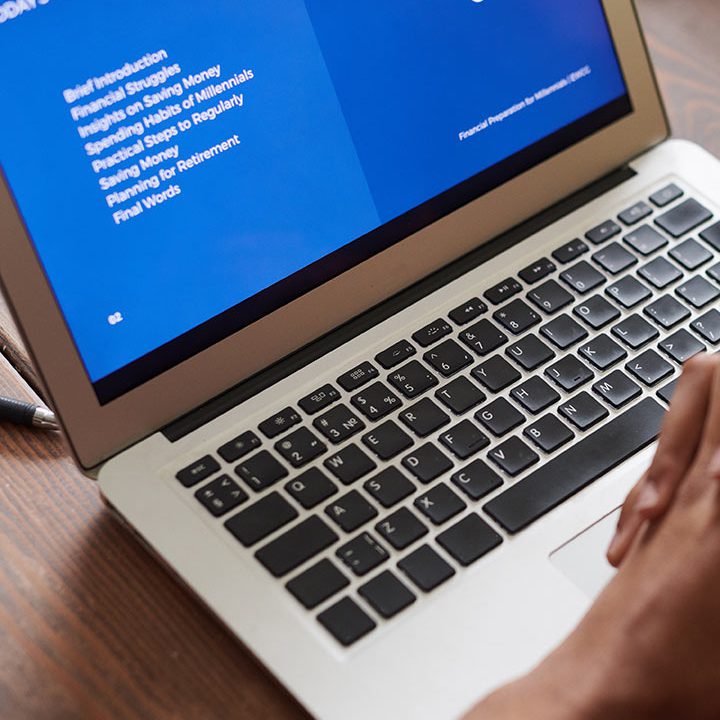To get updates automatically in the Community version or upgrade to the pro version, register your MikroWizard serial number on our website.
You will see your current license and registration status in the dashboard of MikroWizard:
For Example, in this image, the Serial Number is not registered in / Our there is no internet access to our website from the MikroWizard server
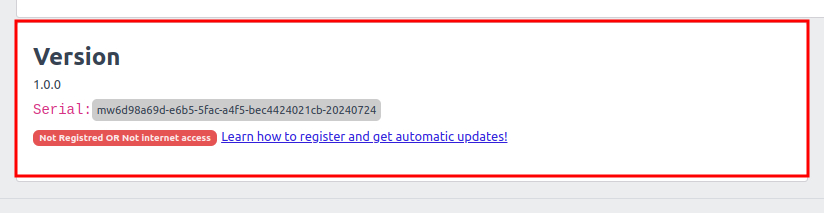
Registering your MikroWizard copy #
To Register Your Serial Number follow these steps:
- Login to MikroWizard.com or create an account if you don’t have
- Navigate to the Serial Number Registration page and add the serial number you have from the Dashboard:
- Note: if you click on the serial number in the dashboard it will automatically copy it to your clipboard
- Link to Serial number Registration page
- You can also find the registration page link in the footer of the Website
- Submit
Now you should see your serial number in the table like below:
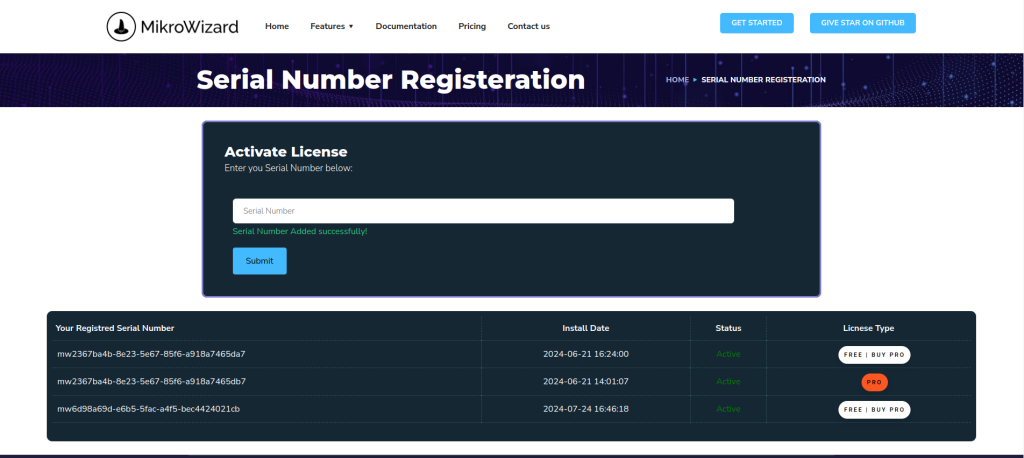
3. add your username that was created in mikrowizard.com on settings page of mikrowizard
– Scroll down to the bottom of the settings page and type in the License Username Field
4. Submit
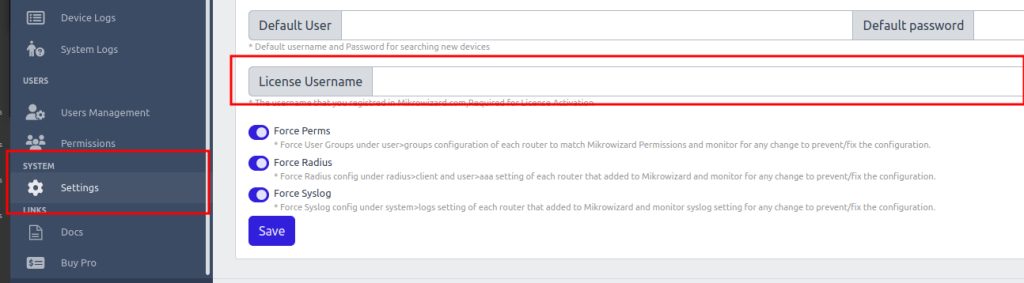
5. And in your dashboard after refreshing/reloading the page you should see that your license status is registered :
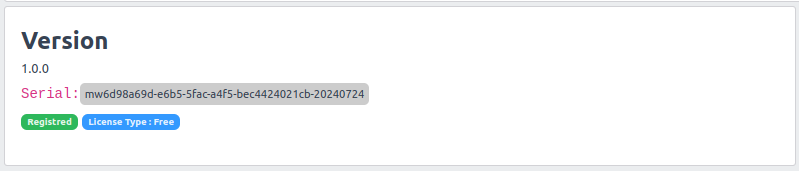
Troubleshooting: #
– Please check that the serial number is the same as the one that you registered
– Please check if you entered the correct username on the settings page of MikroWizard
– Make sure that the MikroWizard server has an active internet connection and can connect to mikrowizard.com
– I am unable to Register on mikrowizard.com
– Please send us an email or talk to us in the support forums
– The serial number is now showing in the dashboard
– please send us an email or talk to us in the support forums