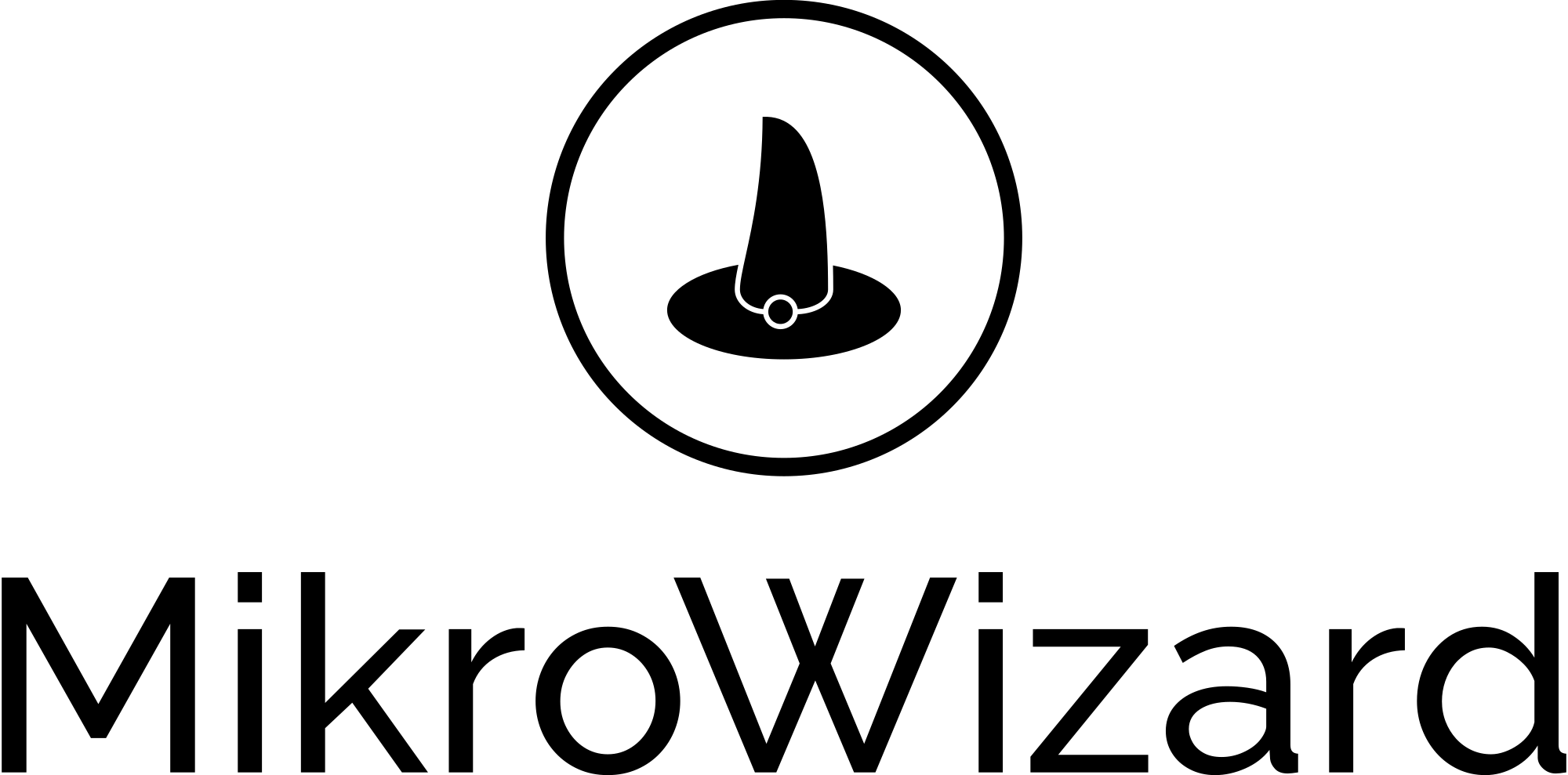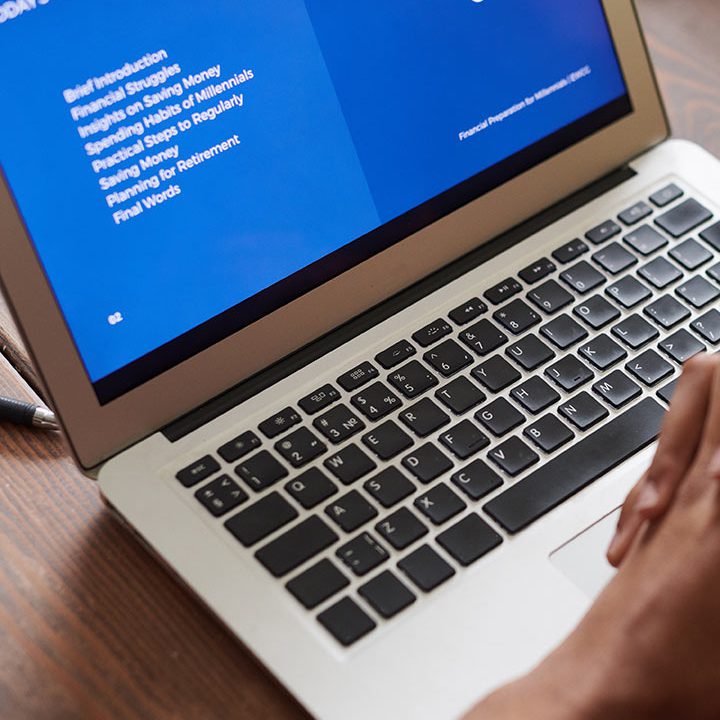Home page › Forums › Technical Support, Bugs and Fixes › fail Postgres
- This topic has 3 replies, 2 voices, and was last updated 4 months ago by
admin.
- AuthorPosts
- February 27, 2025 at 1:05 pm #8451
When deploying an application in a postgres container and mikrowizard-mikroman-1, there is an error ERROR: duplicate key value violates unique constraint “tasks_signal_key”
Why does the error Connection with backend broken appear in the web interface? - February 27, 2025 at 1:14 pm #8452
I used the official documentation https://github.com/MikroWizard/docker-compose-deployment
- February 27, 2025 at 1:51 pm #8453
mikroman-1 | Starting Mikroman …
mikroman-1 | Waiting for PostgreSQL database mikrowizard_db to become available…
mikroman-1 | PostgreSQL is ready!
mikroman-1 | Good News! Database is Running. 🙂
mikroman-1 | — Initializing the mikroman for first run —
mikroman-1 | env override PYSRV_CONFIG_PATH
mikroman-1 |
mikroman-1 | CONFIG: prod=True,localdev=False (python server config template – rename me)
mikroman-1 |
mikroman-1 | pw_migrate migrate –database=’postgresql://127.0.0.1:5432/mikrowizard_db?user=mikrowizard_user&password=securepassword’
mikroman-1 | migrate OK
mikroman-1 | Connected to the database successfully.
mikroman-1 | An error occurred: duplicate key value violates unique constraint “tasks_signal_key”
mikroman-1 | DETAIL: Key (signal)=(100) already exists.
mikroman-1 |
mikroman-1 | Database connection closed.
mikroman-1 | An error occurred while executing the SQL commands.
mikroman-1 | [uWSGI] getting INI configuration from /app/conf/uwsgi.ini
mikroman-1 | [uwsgi-static] added mapping for /robots.txt => conf/robots.txt
mikroman-1 | [uwsgi-static] added mapping for /favicon.ico => conf/favicon.ico
- March 5, 2025 at 8:28 am #8458
based on the logs during the first initial of your installation something went wrong and the initial is not finished ,
check https://github.com/MikroWizard/docker-compose-deployment/blob/master/mikroman/init.sh
there are two options for you:
1. remove line 66:python3 /app/initpy.py from init.sh and try loading again.
2. delete all containers including Postgres and try docker-compose again.
it seems the init.sh for first initial is executed and data is written to Postgres but the file is not created in the final step. (line 72 of init.sh)
- AuthorPosts
- You must be logged in to reply to this topic.