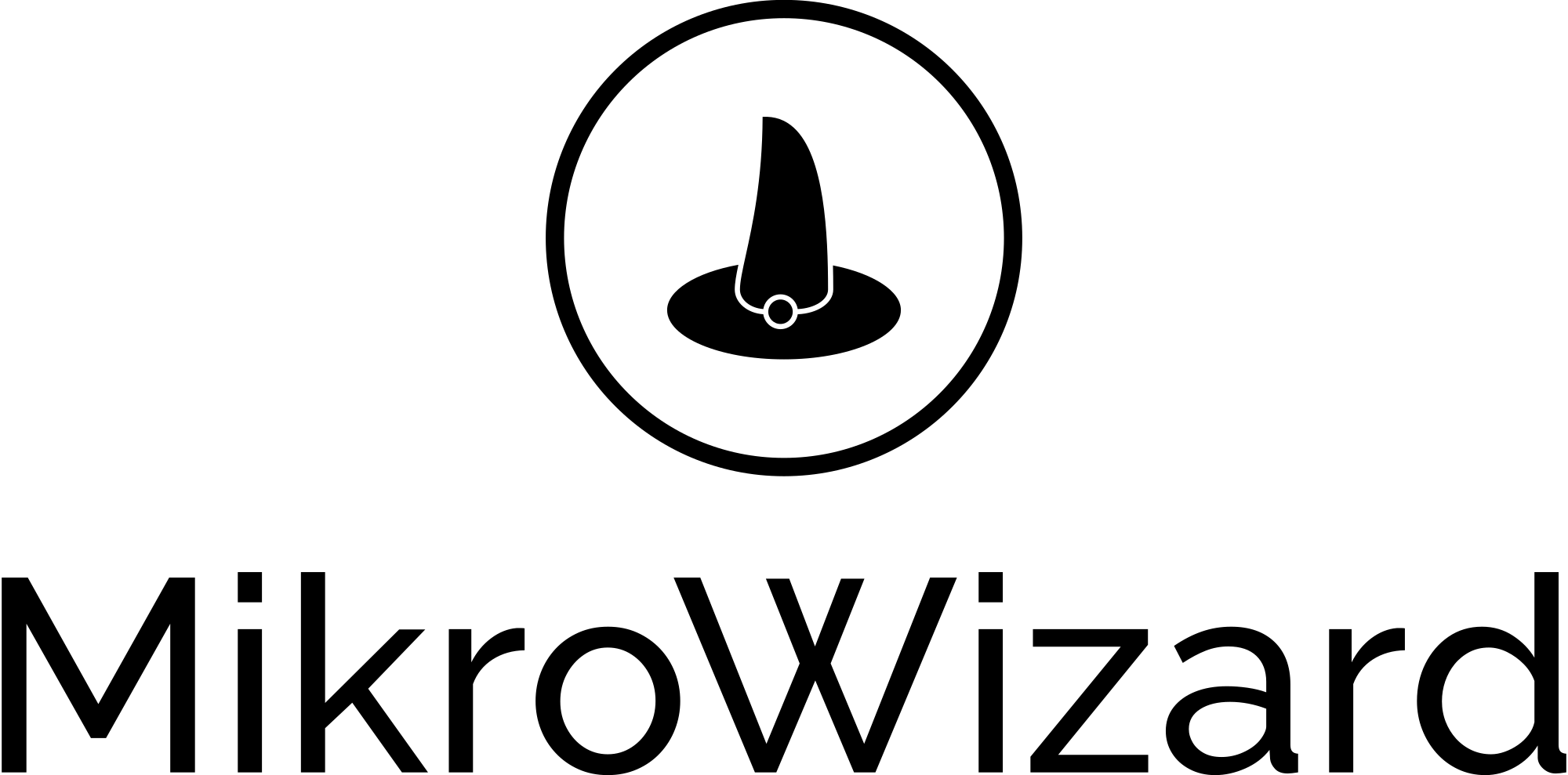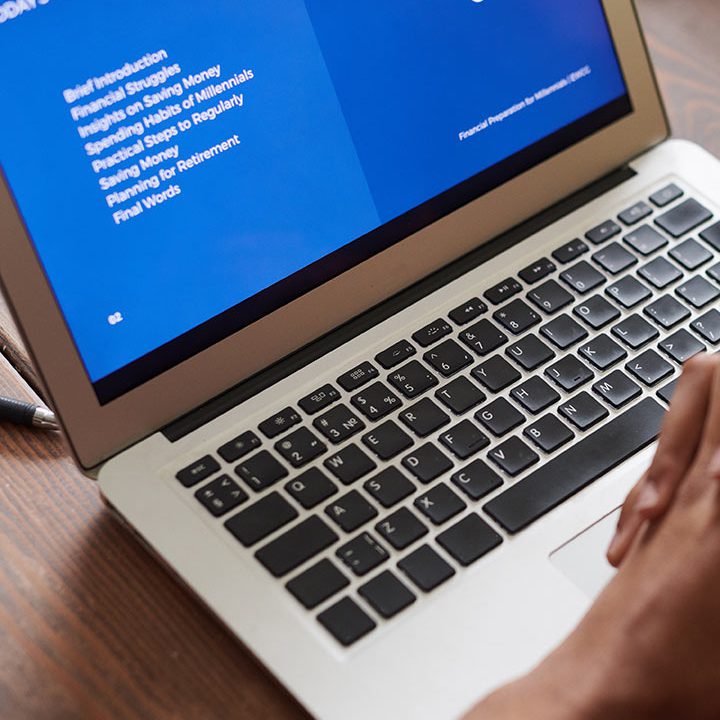Home page › Forums › Technical Support, Bugs and Fixes › Troubleshooting › Reply To: Troubleshooting
Are you using the mikrowizard default username ? with other usernames, you can scan but it will not show until you assign it to groups/user!
Another possibility, I think maybe it is not starting at all! can you also please execute the following command and try scanning again
* note: please replace [DATABASEUSERNAME] in the command with your database username created during installation. you can find it in /opt/mikrowizard/server-conf.json
sudo docker exec -it MikroWizard-postgre psql -U [DATABASEUSERNAME] -d MikroWizardDB -c "UPDATE public.tasks SET status=false;"
And can you please grab the logs from mikroman container and send them to me?
Here is the instructions:
sudo docker exec mikroman bash -c "mkdir -p /logs; tar -cvpzf /logs/log.tar.gz /app/uwsgi*.log" sudo docker cp mikroman:/logs/log.tar.gz ./
It will create a file named log.tar.gz in your current executed location which includes mikoman logs. please send it to me:)
you can send an email to [email protected]