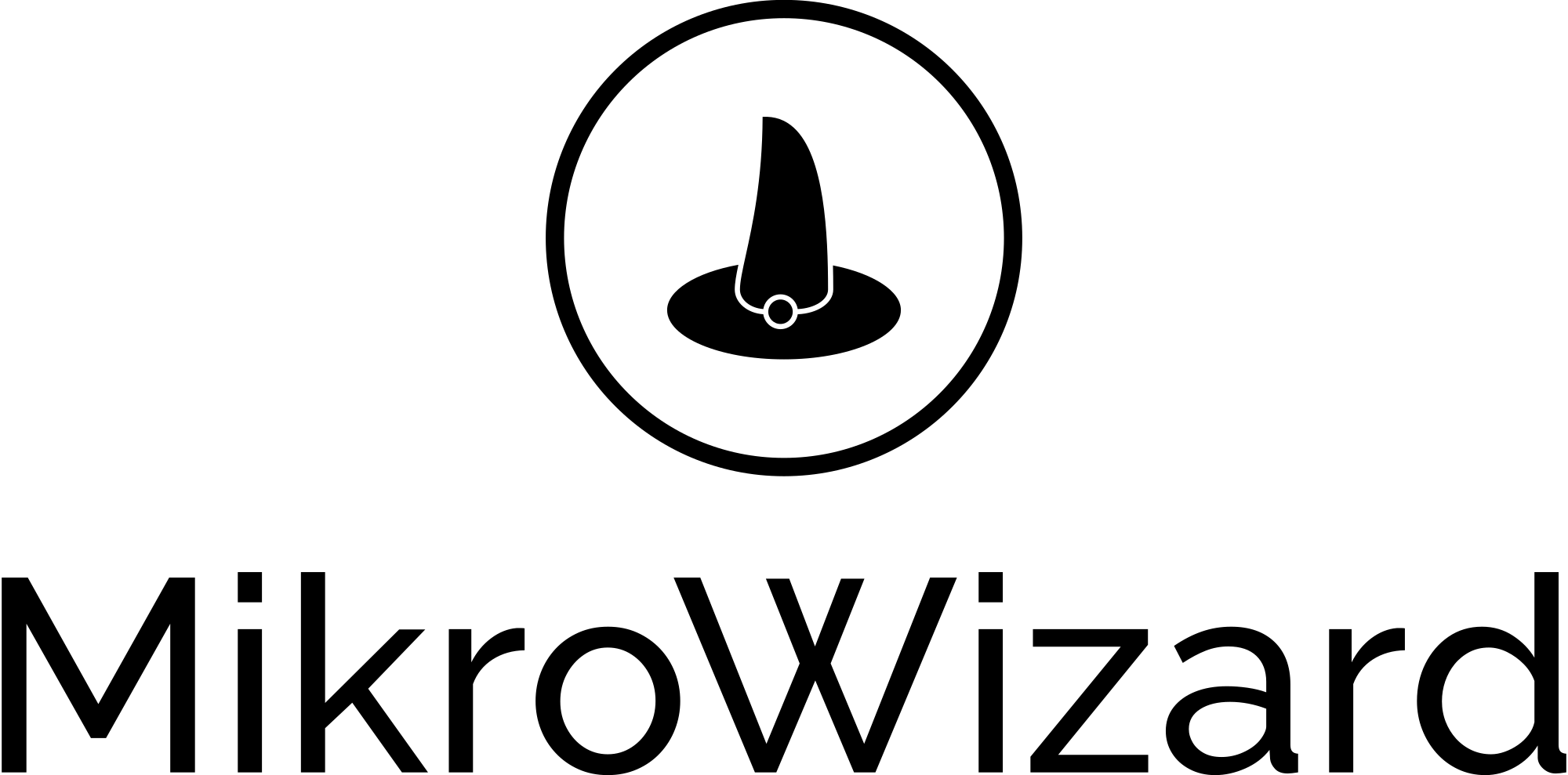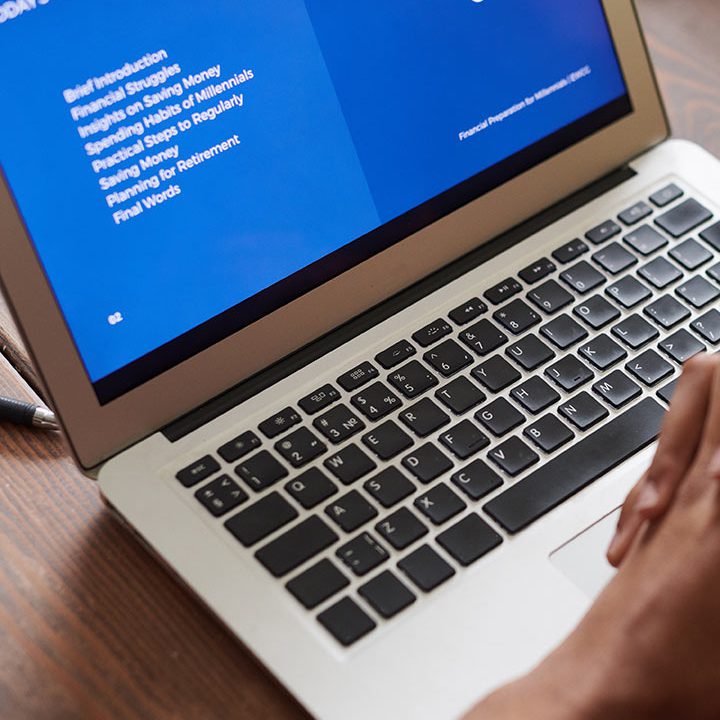Home page › Forums › Technical Support, Bugs and Fixes › Troubleshooting › Reply To: Troubleshooting
Hi , Welcome to our Forums.
Here is checklist for not able to find routers.
To scan that range of IP address the start should be 10.80.80.1 and the end IP should be 10.80.80.255
Make sure MikroWizard server is able to access the router in the network . for example try ping one of your routers from server terminal.
Make sure in the router the API under ip>services is enabled and not restricted to specific IP. you can restrict it to MikroWizard server IP if you want.
make sure the API service port under ip>services is not changed!
*note : there is two type of API service one is ssl and one is without ssl. currently MikroWizard uses the one without ssl.

Make sure the username and password that you are using in search form is correct and has api access
Make sure that no firewall is blocking the requests to TCP port of the MikroTik API form MikroWizard server
-
This reply was modified 11 months ago by
admin.
-
This reply was modified 11 months ago by
Support admin.
-
This reply was modified 11 months ago by
Support admin.
-
This reply was modified 11 months ago by
admin.
-
This reply was modified 11 months ago by
admin.
-
This reply was modified 11 months ago by
admin.
-
This reply was modified 11 months ago by
admin.