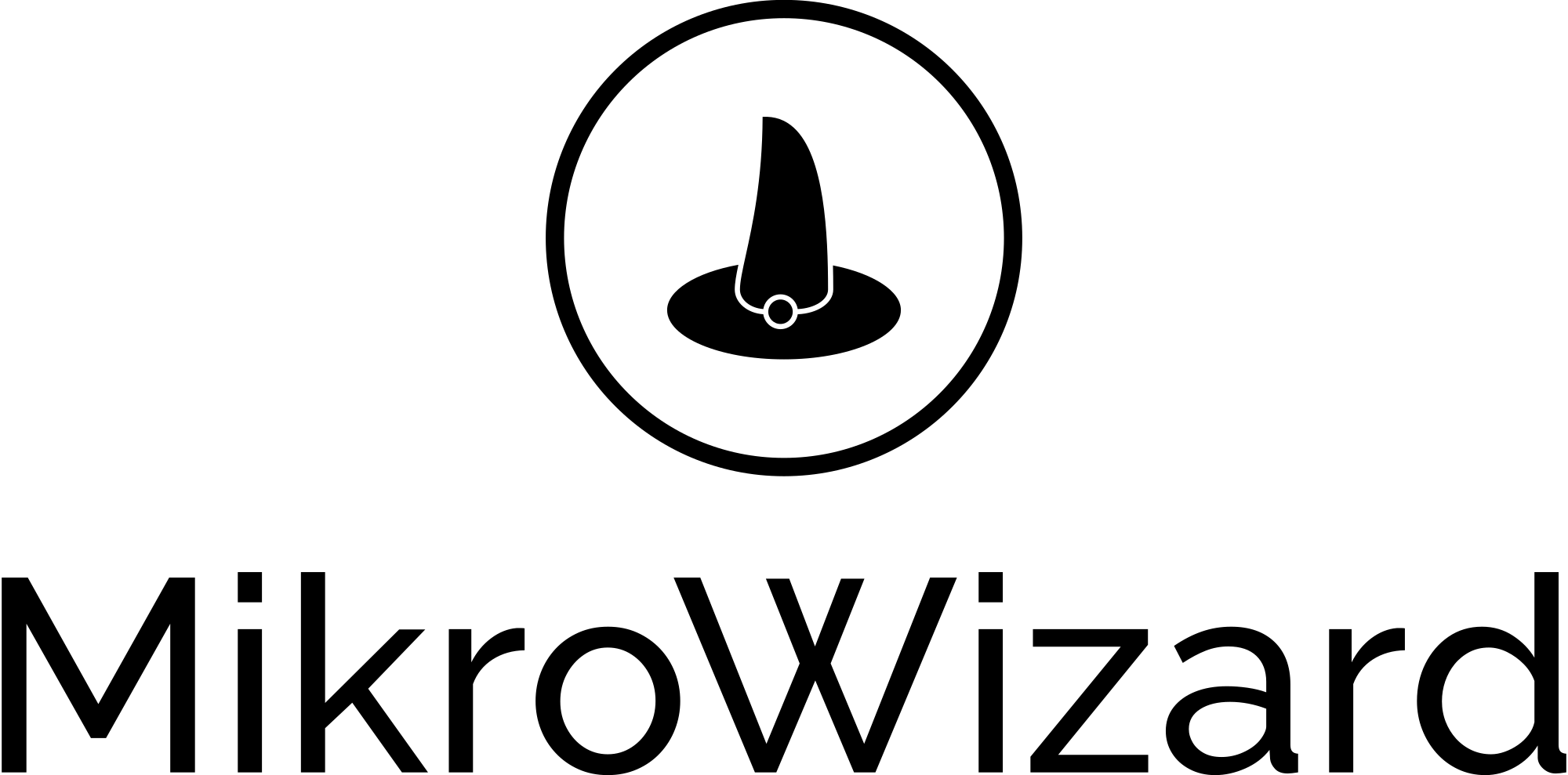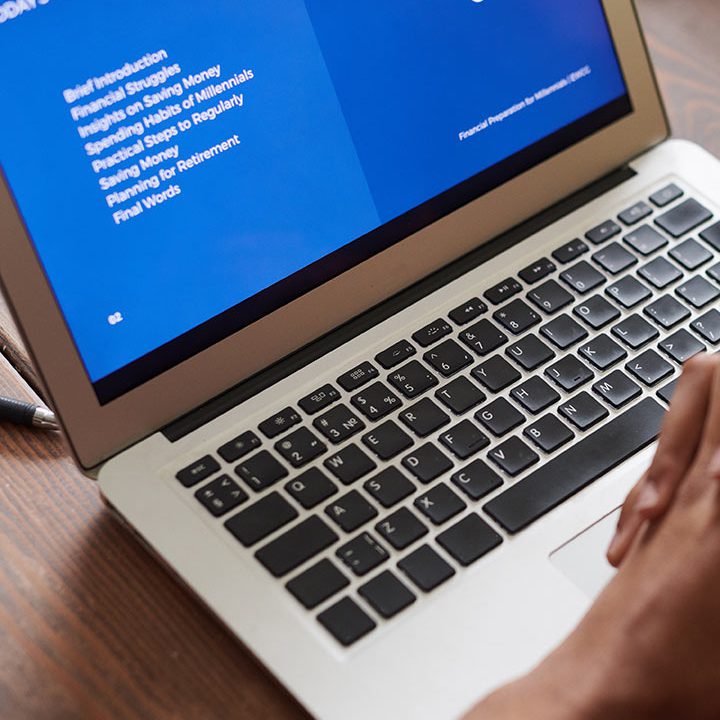Home page › Forums › Technical Support, Bugs and Fixes › Firmware Update Failing
- This topic has 12 replies, 2 voices, and was last updated 5 months, 3 weeks ago by
John-Ross Horn.
- AuthorPosts
- January 7, 2025 at 8:46 pm #8381
Trying to Update CAP ax device firmware and kept failing with wifi-qcom missing, Even after reboot kept failing, Does this software not support Mikrotik devices with WIFI or is it only Routers without the wifi-qcom package.
I had to manually update device.
1 user thanked author for this post.
- January 8, 2025 at 9:04 am #8382
Hi,
It should work. Can you please send the logs from the router if you have them?
Package list and RouterOS version?
Do the router reboot and not update? You should see an error in the router logs.
Your information could help to fix a bug if there is one.
I also think maybe there is a problem with wifi package.-
This reply was modified 5 months, 4 weeks ago by
admin.
-
This reply was modified 5 months, 4 weeks ago by
- January 8, 2025 at 6:45 pm #8384
Hi Admin i unfortunatly dont have the logs, i maunaly updated the device. It was a CAP AX Access Point. I have over 300 devices i want to add to the system and then look at geting paid version,
I just kept rebooting, and logs said package wifi-qcom missing in red.1 user thanked author for this post.
- January 9, 2025 at 11:13 am #8385
Ok, I will take a look and try to figure out the problem, based on your feedback it is because of wifi-qcom 🙂 thanks for the report.
For the paid users I fix this sort of problem in less than 24 hours. but to be fixed in the opensource version it needs to wait for the next release. I plan a bug fix release in a maximum of one week
- January 9, 2025 at 11:16 am #8386
I Admin
I fully understand, once i get the software fully functional and can proove to my management i require it and that it works, i could hopefully push them to look for the paid version. 🙂
I will paitently wait for the next release, if you like i do have other CAP ax and AC and CAL XL models i can test with if so required.
1 user thanked author for this post.
- January 9, 2025 at 11:46 am #8387
Yes, that would be very helpful, if you could send the output of the following commands from a router that is not updated yet. I don’t have access to all Mikrotik Hardware 🙂
/system package print
/system resource print
/interface wireless print
- January 9, 2025 at 12:15 pm #8388
Hi here is the export you wanted, Just note that /interface wireless print does not work it has changed to /interface wifi print
[admin@WR-AP2-G-RES2] > /system package print
Columns: NAME, VERSION, BUILD-TIME, SIZE
# NAME VERSION BUILD-TIME SIZE
0 routeros 7.15.1 2024-06-07 12:49:11 11.6MiB
1 wifi-qcom 7.15.1 2024-06-07 12:49:11 10.2MiB
[admin@WR-AP2-G-RES2] > /system resource print
uptime: 5w2d4h6m23s
version: 7.15.1 (stable)
build-time: 2024-06-07 12:49:11
factory-software: 7.7
free-memory: 743.1MiB
total-memory: 960.0MiB
cpu: ARM64
cpu-count: 4
cpu-frequency: 864MHz
cpu-load: 0%
free-hdd-space: 94.9MiB
total-hdd-space: 128.0MiB
write-sect-since-reboot: 41794
write-sect-total: 169009
bad-blocks: 0%
architecture-name: arm64
board-name: cAP ax
platform: MikroTik
[admin@WR-AP2-G-RES2] > /interface wifi print
Flags: M – MASTER; B – BOUND; R – RUNNING
Columns: NAME, CONFIGURATION.MODE, CONFIGURATION.SSID, CHANNEL.WIDTH
# NAME CONFIGURATION.MODE CONFIGURATION.SSID CHANNEL.WIDTH
0 MBR wifi1 ap ANEW_GUEST 20/40/80mhz
1 MBR wifi2 ap ANEW_GUEST 20/40mhz
[admin@WR-AP2-G-RES2] >1 user thanked author for this post.
- January 9, 2025 at 12:33 pm #8389
Created an issue based on your report , thanks , I will let you know with the bug fix
https://github.com/MikroWizard/mikroman/issues/5 - January 11, 2025 at 8:26 am #8392
Hi again. 🙂 I pushed a new update for MikroWizard 1.0.6. Could you please check and see if the new update fixed the issue?
Thanks
- January 13, 2025 at 11:50 am #8409
Hi Admin
I have retried the update, but now not even getting a error, and nothing is updating, After pushing update on the software i only get account info an no errors on the router/AP or system.
This is what i get11:44:17 system,info,account user admin logged in from 192.168.0.1 via api
11:44:18 system,info,account user admin logged in from 192.168.0.1 via api
11:44:18 system,info,account user admin logged out from 192.168.0.1 via api
11:44:18 system,info,account user admin logged out from 192.168.0.1 via api
11:45:18 system,info,account user admin logged in from 192.168.0.1 via api
11:45:19 system,info,account user admin logged in from 192.168.0.1 via api
11:45:19 system,info,account user admin logged out from 192.168.0.1 via api
11:45:19 system,info,account user admin logged out from 192.168.0.1 via api
11:46:20 system,info,account user admin logged in from 192.168.0.1 via api
11:46:20 system,info,account user admin logged in from 192.168.0.1 via api
11:46:20 system,info,account user admin logged out from 192.168.0.1 via api
11:46:20 system,info,account user admin logged out from 192.168.0.1 via api
11:46:36 system,info,account user admin logged in from 192.168.0.1 via api
11:46:36 system,info,account user admin logged in from 192.168.0.1 via api
11:46:37 system,info,account user admin logged in from 192.168.0.1 via ssh
11:46:37 system,info,account user admin logged out from 192.168.0.1 via api
11:47:21 system,info,account user admin logged in from 192.168.0.1 via api
11:47:21 system,info,account user admin logged in from 192.168.0.1 via api
11:47:21 system,info,account user admin logged out from 192.168.0.1 via api
11:47:21 system,info,account user admin logged out from 192.168.0.1 via api
11:48:22 system,info,account user admin logged in from 192.168.0.1 via api
11:48:22 system,info,account user admin logged in from 192.168.0.1 via api
11:48:22 system,info,account user admin logged out from 192.168.0.1 via api
11:48:22 system,info,account user admin logged out from 192.168.0.1 via api
11:48:50 system,info,account user admin logged in from 192.168.0.1 via winbox
11:49:23 system,info,account user admin logged in from 192.168.0.1 via api
11:49:23 system,info,account user admin logged in from 192.168.0.1 via api
11:49:23 system,info,account user admin logged out from 192.168.0.1 via api
11:49:23 system,info,account user admin logged out from 192.168.0.1 via api- January 13, 2025 at 11:58 am #8410
Did you set the firmware version you want to apply to the router? in the settings page? it may take one minute for the software to detect that the router needs an update in the first place.
Try checking for an update from the action menu first and once the router is marked as there is an update then click update from the action menu.
Also, make sure there is no other update task running or just simply stop the current action first
- January 13, 2025 at 12:02 pm #8411
If you think it’s not working again, please send an email to [email protected], and we can troubleshoot it together using AnyDesk.
-
This reply was modified 5 months, 3 weeks ago by
admin.
-
This reply was modified 5 months, 3 weeks ago by
- January 14, 2025 at 12:57 pm #8413
Hi Admin
Updates are working 100% just updated second device, i will do more tests as the week continues, but thus far all looks to be in order with the updates.
1 user thanked author for this post.
- AuthorPosts
- You must be logged in to reply to this topic.