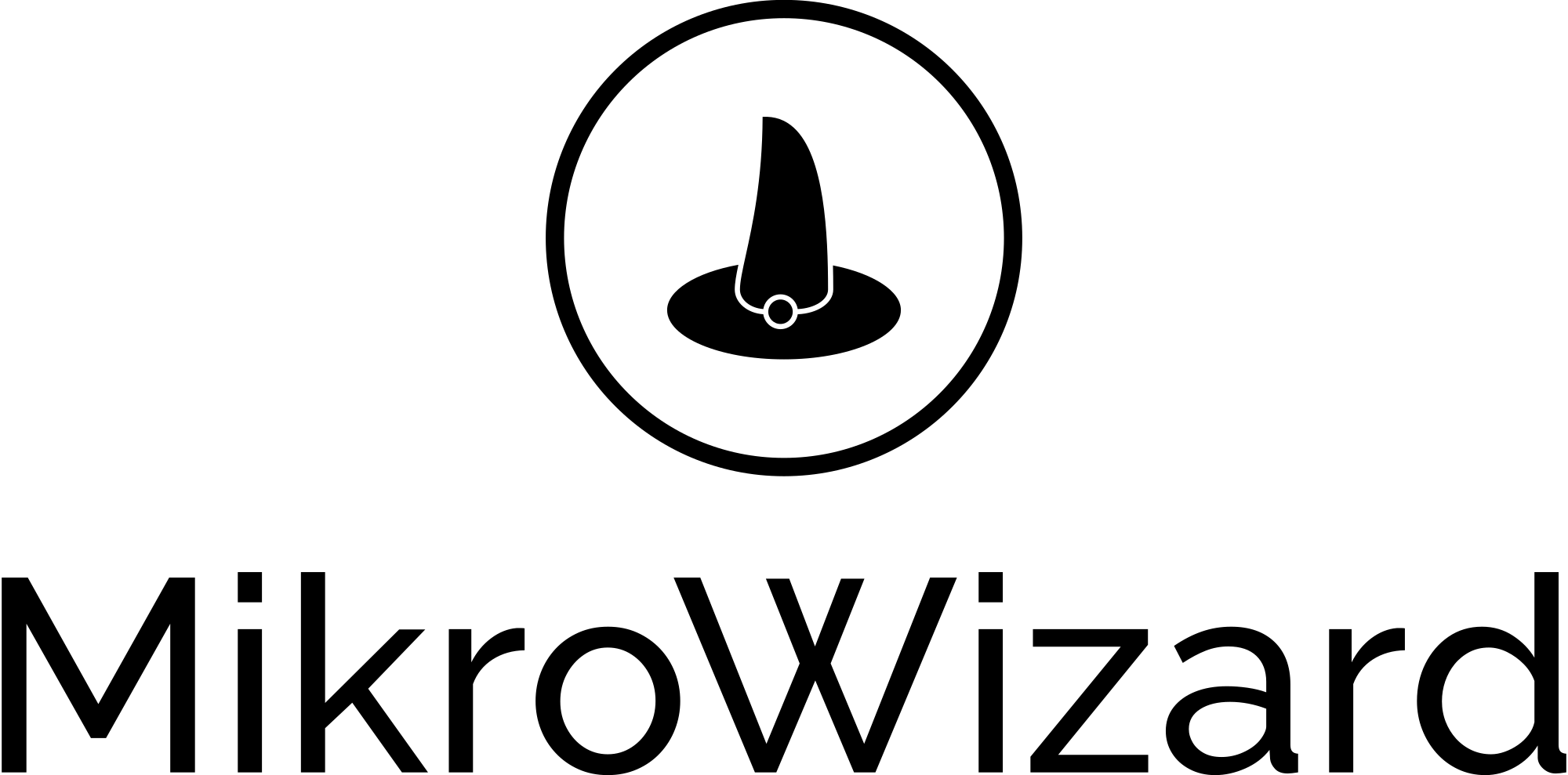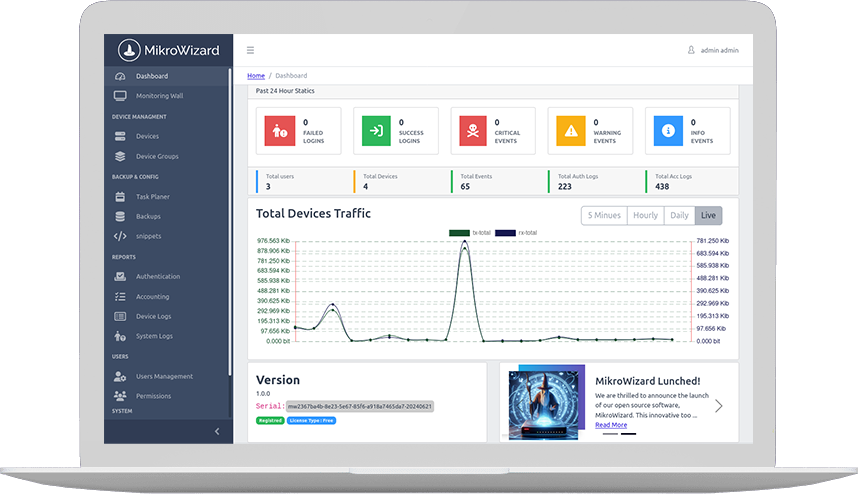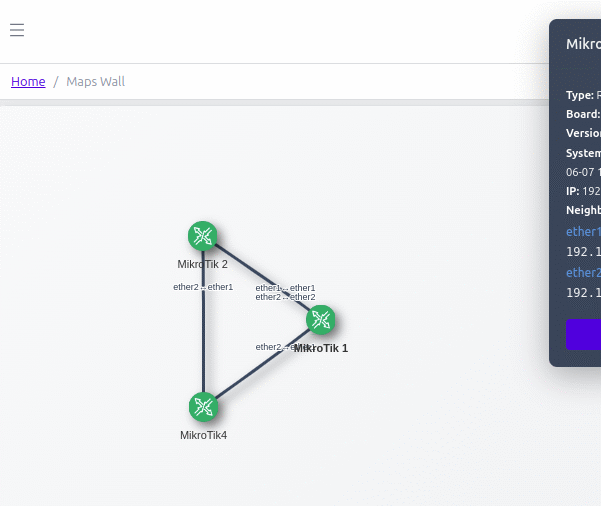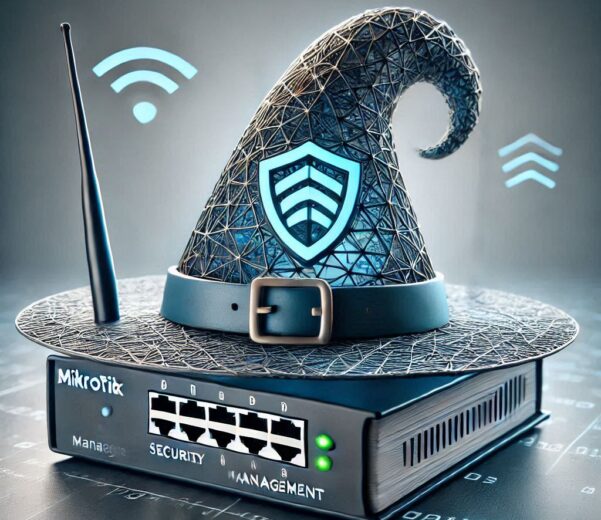Variety of Features for
Mikrotik Routers
Device grouping
Categorize different devices in your network based on common features or specific needs or even based on your teams. manage your system more effectively and easily apply settings and changes to each group.
NOC dashboard - Monitoring Wall
Centralized platform that provides administrators with a comprehensive overview of their network operations and performance. It allows for real-time monitoring and management of various elements.
Firmware Update Schedule
Firmware Update Schedule in MikroWizard refers to the method of updating the device’s firmware to the latest available version. There are three options for the schedule: 1. Update to latest available, 2. Update to system defined, 3. Update to custom selected version
Snippet (Batch configuration)
Make changes to one, some, or all routers with just a few clicks. Apply configurations or settings across multiple devices simultaneously.
Disaster recovery (Configuration Rollback)
Users can quickly and easily create a backup of their router’s configuration and settings with just one click. This backup file can then be saved and used to restore the router to a previous state in case of any configuration errors, hardware failures, or other unexpected issues.
Accounting & System Logs
Maintain a comprehensive record of system activities, monitor user interactions, and ensure the security and integrity of your network environment.
Task planner
Schedule multiple tasks to be executed at specific times, ensuring that routine maintenance, updates, or configurations are carried out promptly and consistently.
Radius configuration Enforcement
Helps maintain the integrity of network access controls, authentication methods, and authorization privileges set by the Radius server, preventing potential security vulnerabilities and ensuring compliance with established policies.
Displaying Charts
This feature provides Real-time insights into the health and performance of your network devices, allowing you to proactively address any issues that may arise.
Additional features
Read Our Latest News
Why Choose MikroWizard?
Easy to Use
Our Mikrotik management solution is designed with simplicity in mind. Our user-friendly interfaces make it easy to manage and monitor your network from anywhere, at any time.
Powerful Features
MikroWizard is packed with powerful features designed to help you manage and optimize your MikroTik devices with ease. From automation to customization, we have it all.
Expert Support
We are committed to providing our customers with expert support, whether you're just starting out or have been using MikroWizard for years. Our team of professionals is always here to help you with any issues or questions you may have.