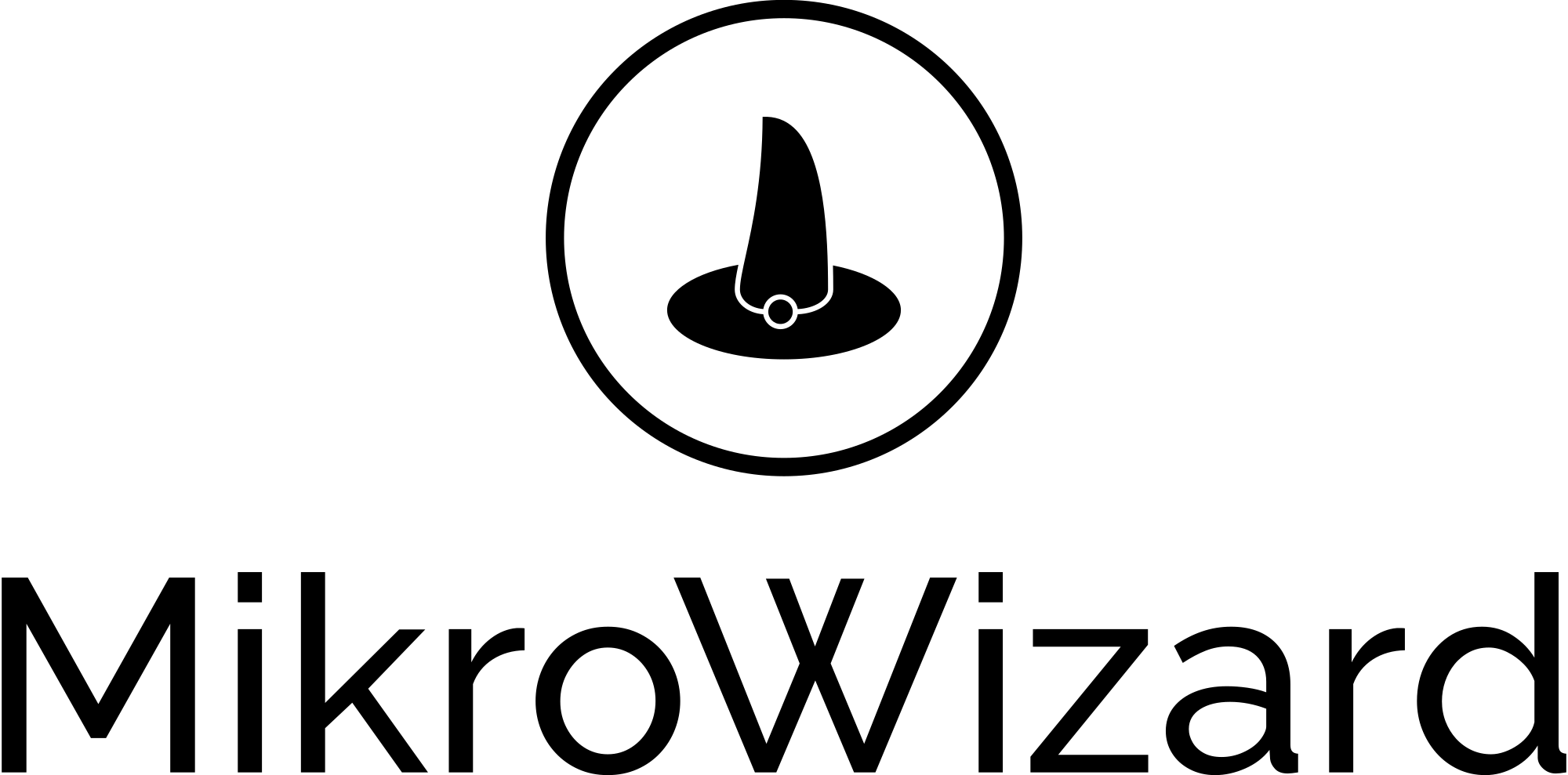Home page › Forums › Technical Support, Bugs and Fixes › Task Planer
- This topic has 5 replies, 3 voices, and was last updated 11 months, 2 weeks ago by
Sepehr.
- AuthorPosts
- November 20, 2024 at 7:56 am #8341
Hello,
i can’t set up a backup job in the task planer.
I try to add the job via the plus sign. Fill out the necessary informations and hit the save button, but nothing appears in the task planer.
I run the latest version of mikrowizard, set up yesterday.Greetings
Holger-
This topic was modified 1 year, 2 months ago by
Holger Winkler.
-
This topic was modified 1 year, 2 months ago by
- November 20, 2024 at 4:48 pm #8344
Hi , Welcome and thanks for using MikroWizard,
please read the documentation carefully, I think maybe you are setting the wrong cron. or maybe other fields?
the cron should be in * * * * * format
see following link for cron examples :
https://crontab.guru/examples.html
and the tutorial - November 22, 2024 at 7:07 am #8347
Hi,
i entered the cron from the crontab.guru website without success and i try it with * * * * *, but no task was created.
So the task planer is useless for me.- January 4, 2025 at 6:38 pm #8380
Try avoiding spaces at the end and beginning.
If you could share a screenshot it will help me to check for any bug.
- February 21, 2025 at 3:25 am #8439
I also have the same issue. No matter what I enter no task is created
https://ibb.co/ZRtsxdQD-
This reply was modified 11 months, 2 weeks ago by
Mark Martin.
-
This reply was modified 11 months, 2 weeks ago by
Mark Martin.
-
This reply was modified 11 months, 2 weeks ago by
Mark Martin.
- February 21, 2025 at 7:22 am #8443
From the screenshot it seems you are putting wrong cron,
The correct format should include spaces separating each part of the cron expression:0 * * * *
it should be 0[space]*[space]*[space]*[space]*
-
This reply was modified 11 months, 2 weeks ago by
Sepehr.
-
This reply was modified 11 months, 2 weeks ago by
Sepehr.
1 user thanked author for this post.
-
This reply was modified 11 months, 2 weeks ago by
-
This reply was modified 11 months, 2 weeks ago by
- AuthorPosts
- You must be logged in to reply to this topic.