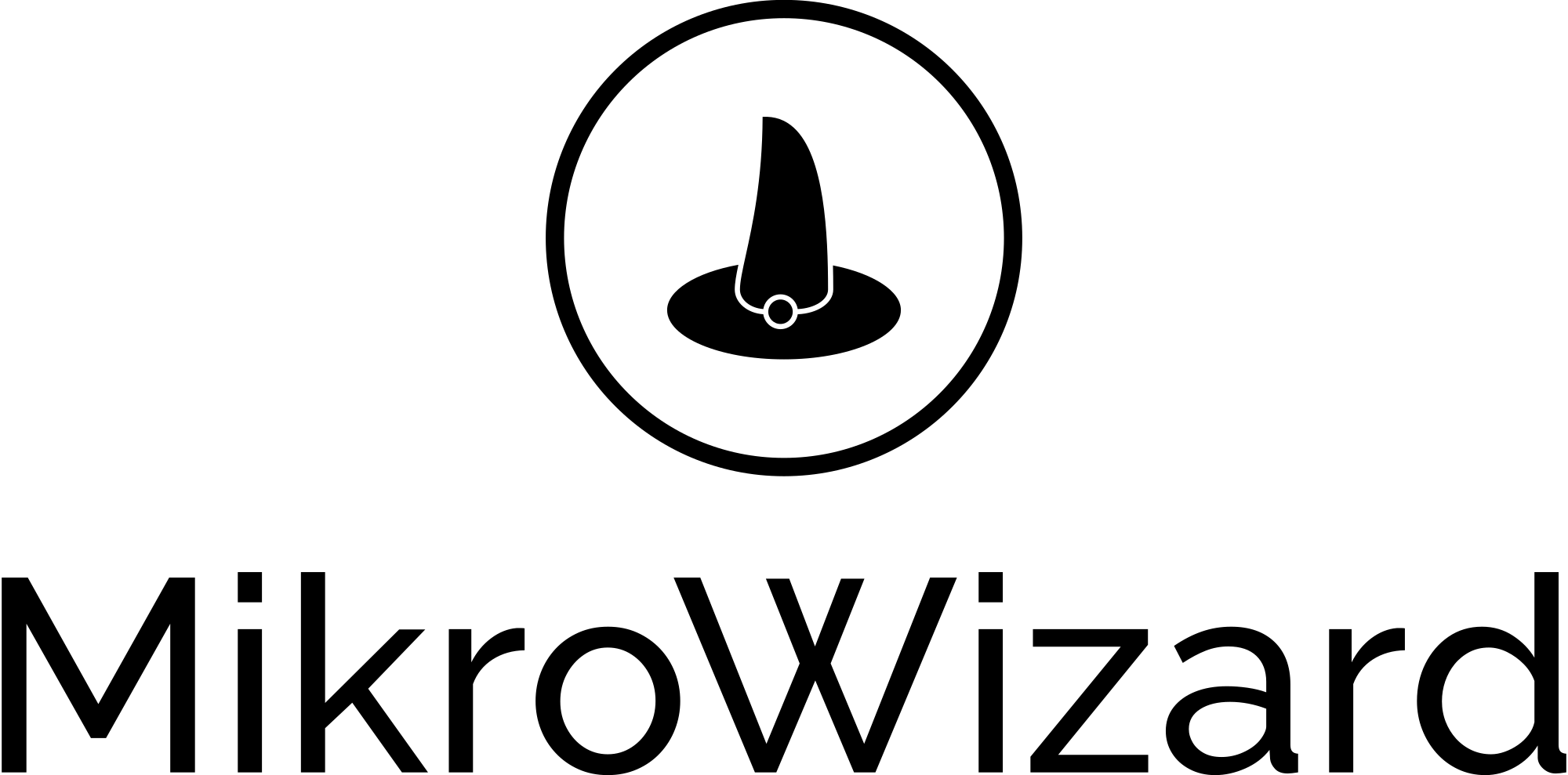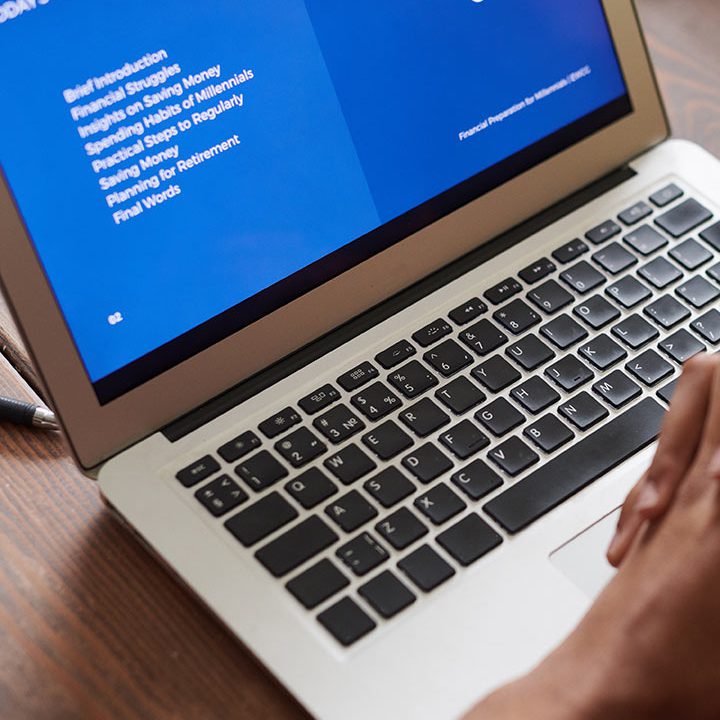Home page › Forums › Technical Support, Bugs and Fixes › No serial number in dashboard
Tagged: serial number
- This topic has 3 replies, 2 voices, and was last updated 7 months, 3 weeks ago by
admin.
- AuthorPosts
- January 4, 2025 at 6:02 pm #8375
Hi,
I wanted to register my serial number but I cant find it in the dashboard. All I can see on the dashboard is a graph.
- January 4, 2025 at 6:09 pm #8376
Wait a little bit more in the dashboard. it may take to load. and make sure the server has an active internet connection.
It may take longer if it cannot communicate with the MikroWizard website to check the current status of the serial number.
It is a known bug and it will be fixed in the next update.
Also try logout/login again-
This reply was modified 7 months, 3 weeks ago by
admin.
- January 4, 2025 at 6:28 pm #8378
I used different browsers, login/logout nothing, ctrl + F5 nothing. restart of docker nothing.
Lastly, I tried to do docker compose down -v and docker compose up -d and everything worked. But setting time in settings to (UTC+01:00) Belgrade, Bratislava, Budapest, Ljubljana, Prague broke everything again. The serial number disappeared from dashboard and I cant add tasks in Task planner. Changing of the TZ did nothing after that. After I did docker compose down -v and docker compose up -d everything started working again
- January 4, 2025 at 6:36 pm #8379
Hmm, the docker-compose installation is new. If you could share the logs from the mikroman container that would help me to debug and find the issue.
mikroman container > You should see the logs under /app/uwsgi*.log
Thanks.
Please send an email to [email protected] with logs as an attachment
-
This reply was modified 7 months, 3 weeks ago by
- AuthorPosts
- You must be logged in to reply to this topic.